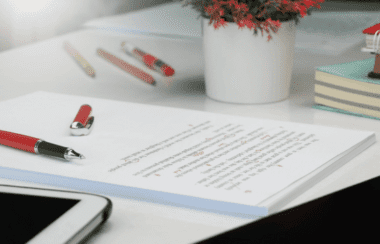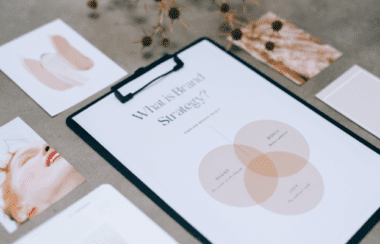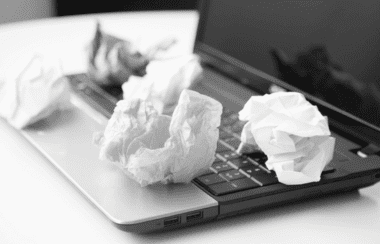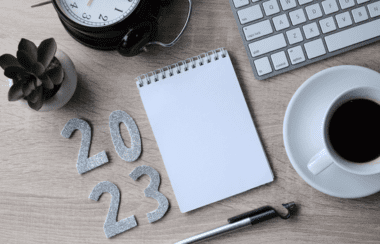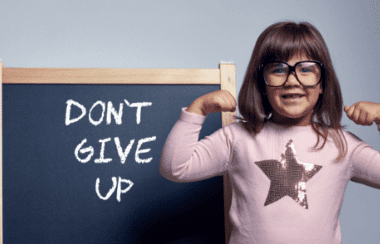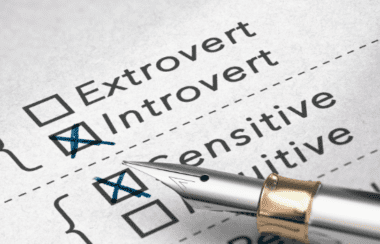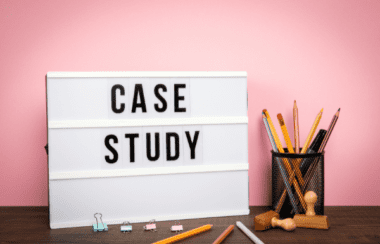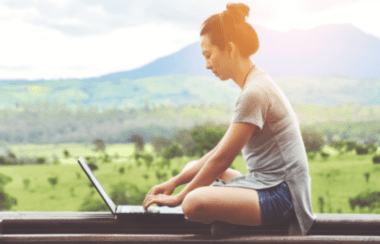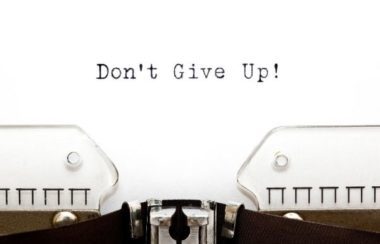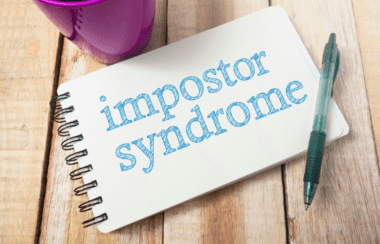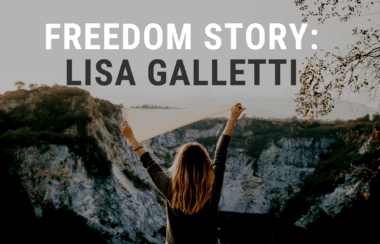The Five Best Freelance Training Courses Compared
By Jena Kroeker
How do you choose the right freelance training for you and your business? With so many choices available, it’s easy to become overwhelmed and indecisive. But it’s an important decision — not only at the beginning of your freelance career but also throughout your entrepreneurial journey.
In this blog post, we’ll narrow down the choices and compare five of the best freelance training courses to make things easier for you. And as we explore each one, ask yourself these questions:
• What types of niches and skills training are you interested in?
• Do you prefer a monthly/annual membership or à la carte pricing?
• Are you looking for a community feel and support from fellow students, mentors, and instructors?
• Would you like to use a social network you’re already part of, or are you willing to access a new community?
The Importance of Lifelong Learning
Before we dig into the comparisons themselves, let’s acknowledge the importance of ongoing training. As we mentioned in a previous FreeU blog post, “The Seven Important Soft Skills Every Freelancer Needs,” skill-proofing or future-proofing your business is vital to keep up with industry and technological changes:
“To remain marketable and competitive in the freelance or virtual assistant industry, you must ensure your skills are up to date. Clients will make their choices based on who they think can deliver the most current services. Having the skills your clients most need will turn into income for you. It will increase your assets and give you greater longevity so you can be ‘future-proofed.’ ”
Furthermore, in an article titled “Professional Development For Freelancers: What Is It And Why Is It So Important,” Stefania Volpe shares results from a survey indicating professional development contributes to freelancers’ success:
“For freelancers in particular, if you want to further develop your career or perhaps want to gain a foothold in new professional fields, you can only do so with qualified further training. Professional development also helps increase your expertise and know-how as a freelancer, both of which are attributed to a freelancer’s success – as is evident by the 87% of freelancers who participated in our survey last year.”
This means freelance training should become a regular part of your work routine to ensure your skills are always on the cutting edge. And as you continue to learn, you’ll receive a regular boost of confidence and enthusiasm, along with the benefits of a reinvigorated business.
With that in mind, let’s compare the five best training courses so you can decide which learning experience is right for you.
The Five Best Freelance Training Courses Compared
1. Udemy
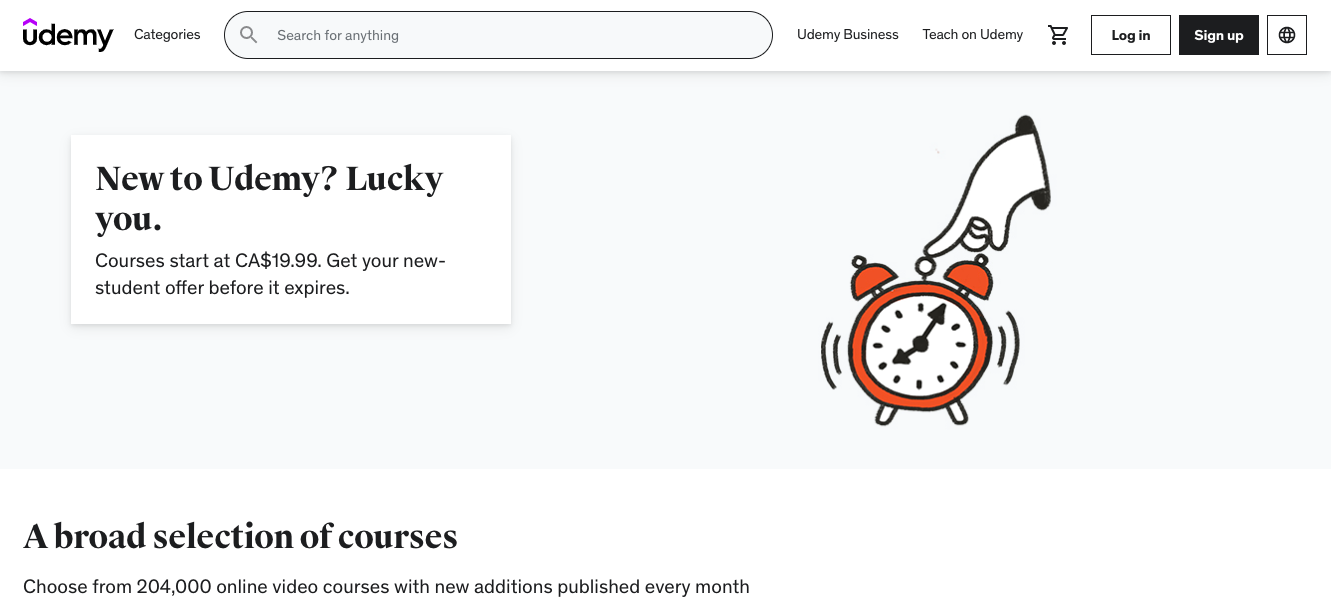
Screenshot via https://www.udemy.com/
If you’re looking for a large variety of courses you can buy à la carte, Udemy is a great option. It offers 204,000 online video courses in 13 different categories related to life and business. For example, these categories and course topics are particularly relevant to freelancers and virtual assistants:
• Business (e.g. Project Management, Entrepreneurship Fundamentals, Freelancing, Writing, WordPress, Home Business)
• Personal Development (e.g. Time Management, Confidence, Business Communication, Stress Management)
• Marketing (e.g. Digital Marketing, Search Engine Optimization, Social Media Marketing, Branding)
• Design (e.g. Graphic Design, Web Design, Design Tools)
Choose from over 500 free courses or thousands of paid courses that can be purchased separately with a 30-day money-back guarantee.
Courses are available on demand, with lifetime access so you can learn at your own pace either on desktop or on the Udemy iOS and Android app. The app includes dark mode, learning reminders, picture-in-picture and podcast-style audio. It also allows you to access courses through offline viewing, AirPlay, and Chromecast.
And if you’d like to pass on your own knowledge and skills, Udemy provides opportunities to teach and publish your own free or paid courses, where you can earn money each time a student pays to enroll.
2. Skillshare
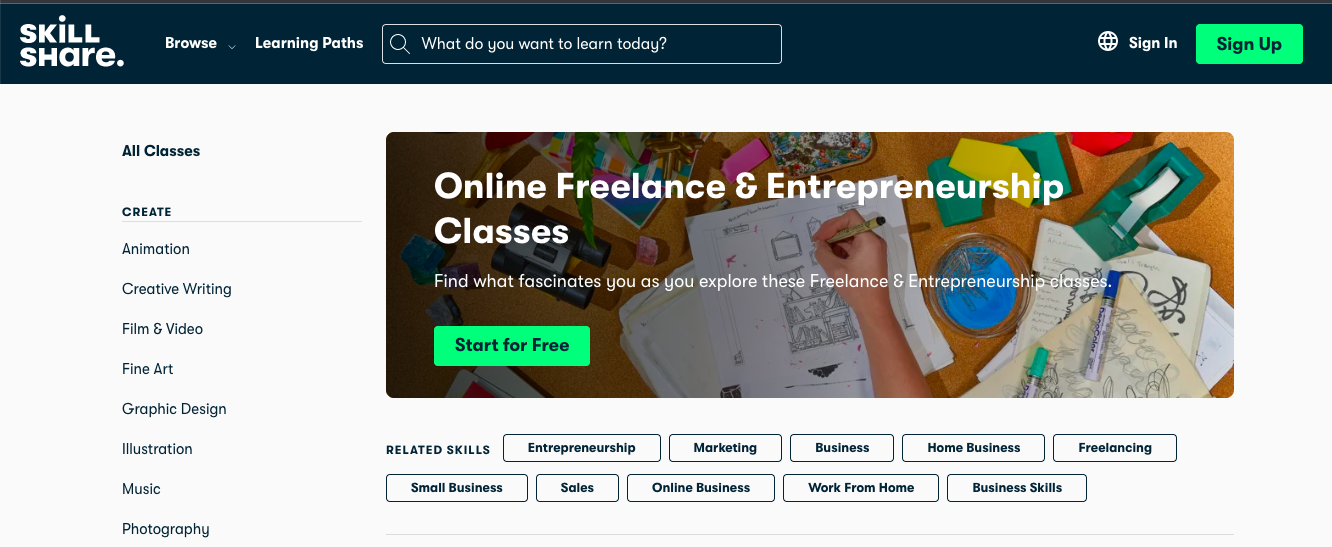
Screenshot via https://www.skillshare.com/
Skillshare offers more than 35,000 classes, with an emphasis on creativity and hands-on projects. As the website says,
“At Skillshare, we’ve seen again and again how the seemingly simple act of creating can be a force for growth, change, and discovery in people’s lives. We want to inspire and multiply the kind of creative exploration that furthers expression, learning and application.”
Many of the course topics are relevant for those seeking freelance training:
• Creative (e.g. Graphic Design, Web Design, Video Editing)
• Business (e.g. Freelance & Entrepreneurship, Productivity, Blogging, Branding, Finance Management, Content Marketing, Project Management, SEO, Social Media Marketing)
• Technology (e.g. WordPress, Web Development)
In addition, Skillshare offers Learning Paths composed of curated, sequential classes that build on each other. You can choose from beginner to advanced levels.
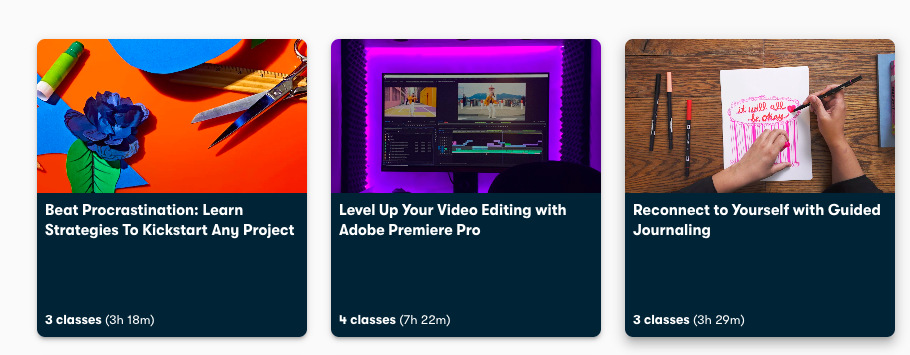
Screenshot via https://www.skillshare.com/
Skillshare also provides a more interactive experience, where you can create a profile, post projects, and receive comments from instructors and fellow students.
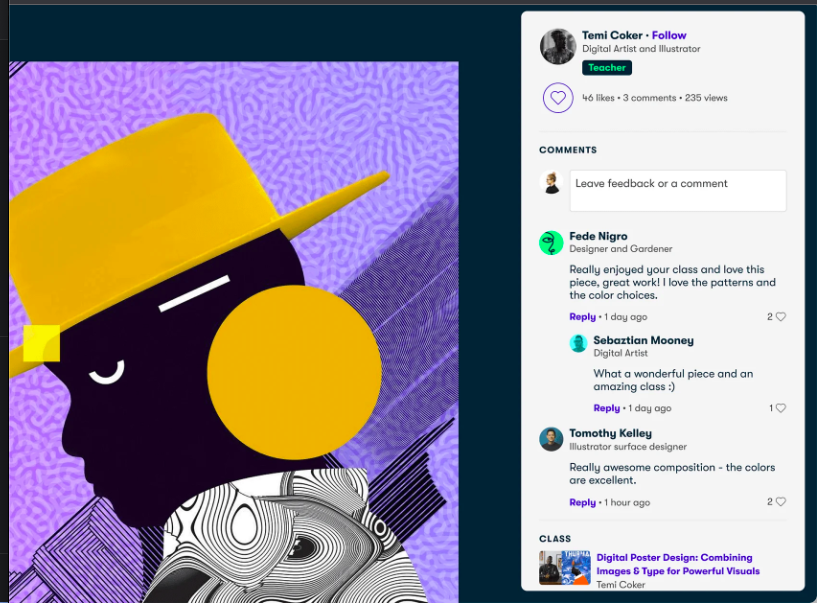
Screenshot via https://www.skillshare.com/
As the website’s Community Guidelines say,
“The goal of our community is knowledge expansion, and we get there by guiding our users to flex their creative and analytical muscles, engage in genuine interactions with the community and have a safe space to share their work.”
If you’d like to try out Skillshare’s classes, you can start with a free 7-day trial membership that provides unlimited access including offline viewing and transcripts. Once the trial is over, your membership will be billed annually, and you can cancel it at any time. Pricing varies according to region. Scholarships are also available (with eligibility requirements).
Like Udemy, Skillshare offers a mobile app where you can stream or download classes. It also offers “New Teacher Programs,” with opportunities for you to earn money by publishing a class.
3. Freelancing School
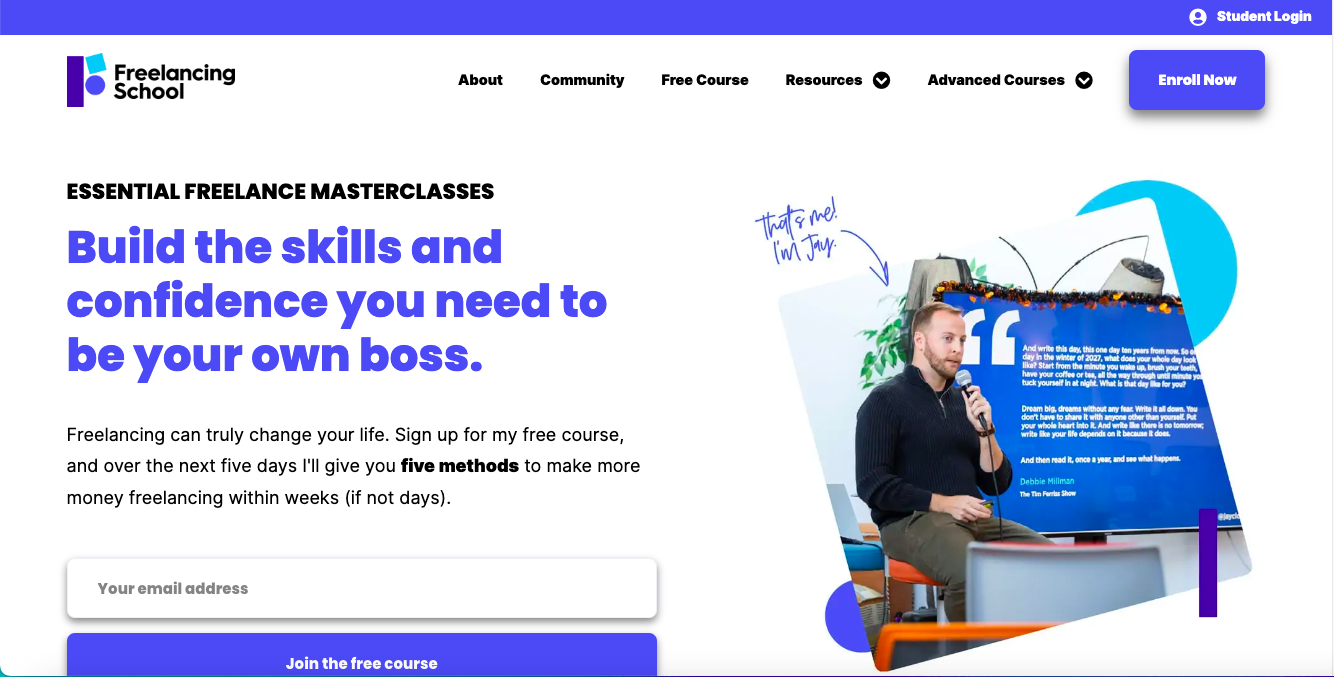
Screenshot via https://freelancing.school/
Freelancing School was created by Jay Clouse, founder of Unreal Collective, host of Creative Elements, and author for Linkedin Learning and Lynda.com. He offers a more specialized, community-centered learning experience.
The focus is on developing essential sales, marketing, and business administration skills to equip freelancers to run their own businesses. For instance, you can start by subscribing to his free course, “5 Ways in Five Days to Make More Money Freelancing.” Then, as described on the website, you can choose to purchase three advanced courses individually ($99 each) or in a course bundle ($199 or two payments of $125):
• Selling for Freelancers – Proven methods of selling more work
• Marketing for Freelancers – Strategies to create client demand for you
• Business for Freelancers – Systems to protect your time and effectively manage your money
Each course includes templates, action steps, downloadable slides, bonus videos, scripts, and more. You’ll have lifetime access to the courses when you purchase them, including any future updates.
By creating a free account, you gain access to Freelancing School’s online community, where you can connect with other students in discussion spaces. Course students also receive Private Community Support, with priority access to Jay when you need additional help.
Freelancing School also supplements its freelance training with articles, a Freelance Directory, Creative Elements Podcast, and Creative Companion Newsletter.
4. LinkedIn Learning
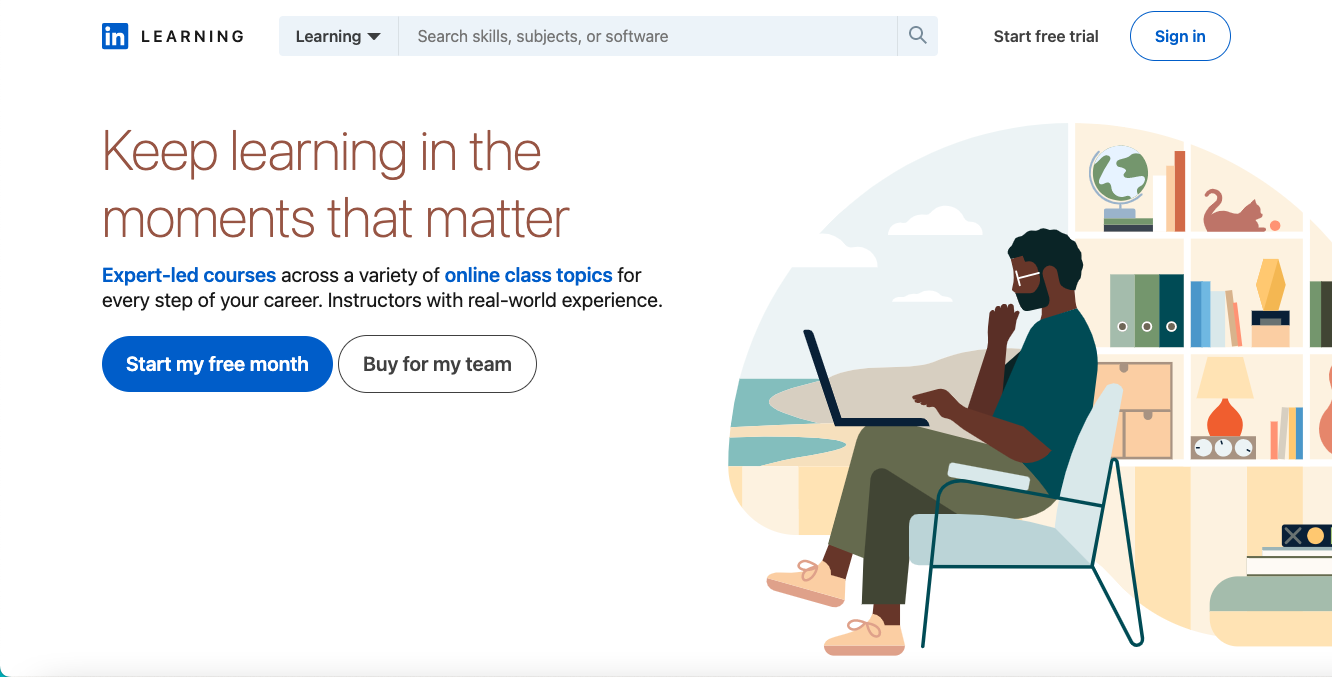
Screenshot via https://www.linkedin.com/learning/
LinkedIn Learning offers the advantage of integrating with a social network you may already belong to. It’s an additional subscription within LinkedIn, providing unlimited access to more than 20,000 business courses taught by industry experts. You can access them on demand, with “bite-sized videos or in-depth content, audio-only or offline viewing,” available on both desktop and a mobile app.
Here are some examples of course topics you’ll find relevant to freelance training:
• Business (e.g. Business Analysis and Strategy, Business Software and Tools, Finance and Accounting, Marketing, Project Management, Small Business and Entrepreneurship)
• Creative (e.g. Graphic Design, Video, Web Design)
• Technology (e.g. Database Management, Web Development)
With a LinkedIn Learning subscription, you’ll earn certificates of completion that you can add to your LinkedIn profile. You can also practice your skills by accessing course quizzes and exercise files.
Like Skillshare, LinkedIn Learning offers Learning Paths, with sequential courses based on particular topics. At the end of each path, you’ll earn a badge of completion. You’ll also receive course recommendations based on your interests.
LinkedIn Learning is available with a LinkedIn Premium membership, giving you full access to unlimited profile viewing, salary and job insights, InMail credits, and more. Or you can purchase a LinkedIn Learning subscription with access to courses only.
Try it out by signing up for a free 1-month trial of LinkedIn Premium. You can cancel it at any time. After the trial, you can choose from monthly or annual billing. An annual subscription provides a 54% discount. At any time, you can choose to change your membership from Premium to a LinkedIn Learning subscription.
5. Freelance University
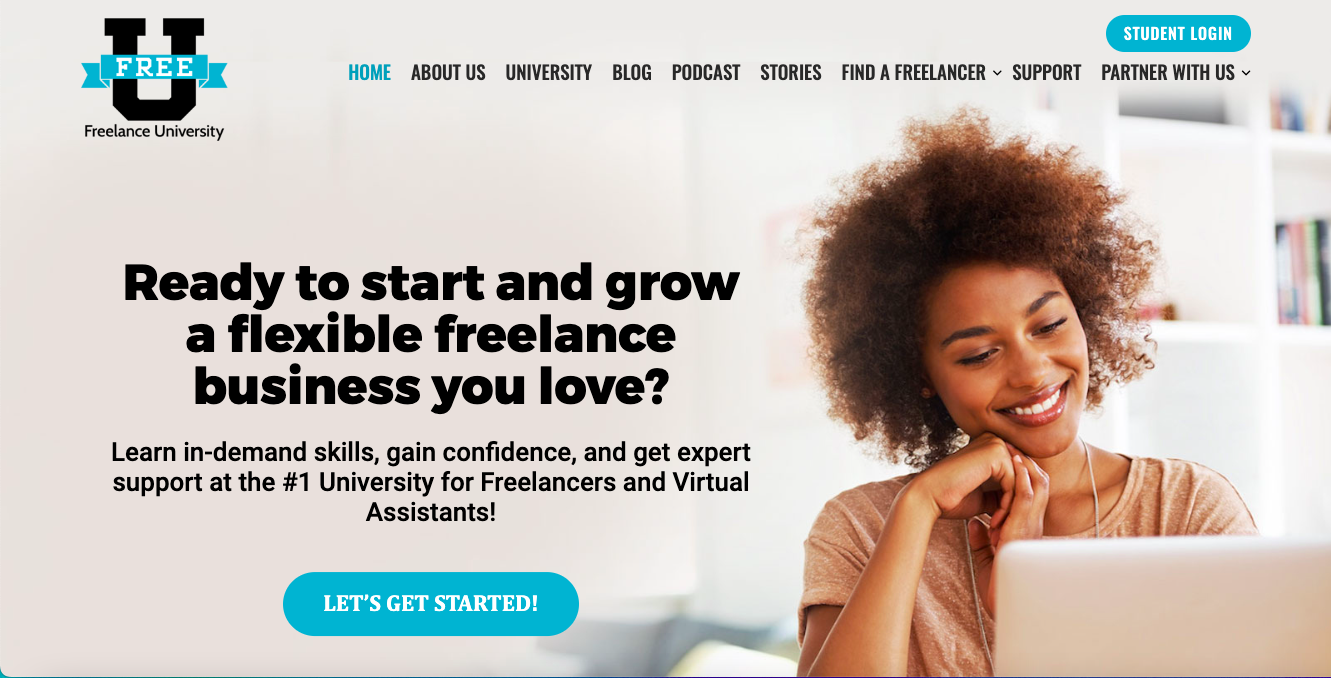
Screenshot via https://www.freelanceu.com/
Freelance University was co-founded by Craig and Kelly Cannings, who have 20 years of freelancing experience. Along with a supportive online community, they offer 80 in-demand freelance training courses designed to help you navigate uncertain times by boosting your income so you can take control of your financial future.
As Craig and Kelly say,
“It’s our desire that all our students have the freedom to create their own business, define their work-life balance, and pursue a career that ignites their passions. That’s why we decided to launch Freelance University back in 2008 to provide a one-stop professional development platform for Freelancers, Virtual Assistants, and Online Professionals. Since then, we’ve had the privilege of training over 25,000 virtual professionals in more than 75+ countries.”
Freelance University’s courses provide skills training in over 40 freelance niches corresponding to eight learning tracks:
• Digital Marketing Specialist (e.g. Product Launch Manager, Create Lead Marketing Funnels, The Email List Builder, Online Video Marketing)
• Social Media Manager (e.g. Facebook, Instagram, Pinterest, or LinkedIn Marketing Specialist training, Online Community Management, Social Media Contests)
• Writer/Editor (e.g. Website Writing, SEO Content Writing, Copywriting, Proofreading/Editing, Blogging, Email Newsletters and Sequences)
• Online Business Manager (e.g. Virtual Project Management, Virtual Team Management, Business Consulting, Financial Management, Business Strategy and Systems)
• Virtual Assistant (e.g. Digital Customer Service, Email and Calendar Management, Virtual Bookkeeper, Online Researcher, CRM/Lead Generation)
• WordPress Specialist (e.g. WordPress Fundamentals, Security, Maintenance and Management, Mastering WooCommerce)
• Virtual Event and Media Manager (e.g. Virtual Event Manager, Online Course Creation and Management, Digital Content Manager, Multimedia Editing and Production)
• Technology Support (e.g. Canva Design Specialist, WordPress Designer and Manager, Squarespace Designer, Kajabi Specialist, MailChimp, Convertkit, Asana)
Student intakes occur at regular intervals during the year, with a waitlist you can join. During the intake period, you can choose to purchase a monthly or annual tuition plan that includes access to all 80 certifications and workshops. The annual tuition provides a discount of $200 (three months free).
A FreeU membership also includes the following valuable resources:
• Digital certifications that can be integrated with your personal website, LinkedIn profile, and social media profiles
• Monthly live and interactive workshops that are recorded so you can access them within the University at your convenience
• Practical, step-by-step software and app tutorials
• Training courses to help you market, recruit, onboard, and manage clients
• Access to a private learning community moderated by Craig and Kelly, along with other experienced mentors, so you can interact with fellow students and receive support
• Free Mastermind sessions so you can make meaningful connections and work through challenges in your business
• Practical guides, templates, and checklists for your business processes
• A professional profile in FreeU’s Freelance Directory, along with ongoing job postings and client opportunities.
All courses and resources are available on demand within FreeU’s easy-to-use, easy-to-track, and fully mobile responsive learning platform, so you can learn at your own pace.
Final Thoughts and Encouragement
So, there you have it — the five best freelance training courses compared. We hope this helps narrow down the choices so your decision is less overwhelming and more empowering. Choosing to invest in ongoing training is vital to your freelance or virtual assistant business. And ultimately, according to an Upwork article titled “7 Advantages of Being a Freelancer in 2022,” it’s another benefit to be enjoyed:
“As a freelancer, you can choose how and when you do this instead of waiting for annual corporate training. Many online courses and opportunities are out there, and you have the freedom to make time for these as you see fit.”
Now we’d love to hear from you! How has lifelong learning contributed to the overall success of your business? Are there any other features you’d like to see in freelance training courses to enhance your learning?