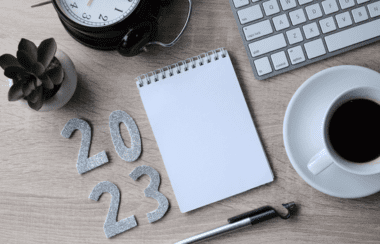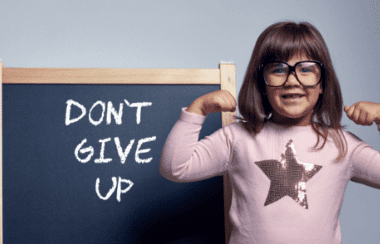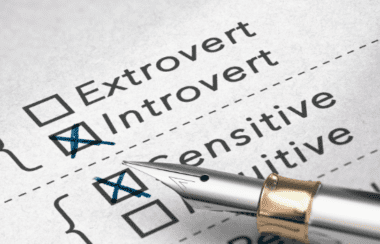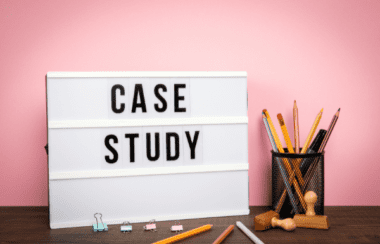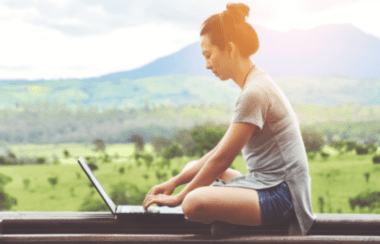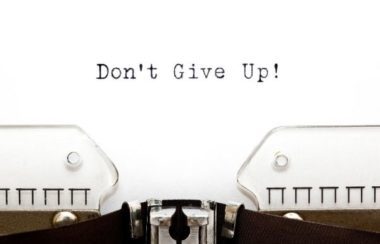Build a Compelling Online Presence

To attract the right kind of clients, you need to have the right kind of presence. You want to showcase your brand through your online real estate, using a website and host, social media channels, and an email list of subscribers who could turn into clients. The trick is to make this online property a compelling presence for your personal brand.
When you’re travelling, you might select a hotel or restaurant based on its appearance. For example, if you went to a pizza restaurant, you’d check to see whether it’s clear and organized with a menu that’s easy to read and understand. You’d want it to be visually appealing, with delicious pizzas and owners who are friendly, responsive, and relatable. In short, it should make you and other customers want to come back for more.
Using this analogy, think of your website as the pizza restaurant and your website content (e.g. blog, web copy, listing of services) as the pizzas. Keep this in mind as we go through the process of building your online presence. You’ll want your website to be visually engaging with compelling content that will encourage your website visitors to become potential clients.
Three Key Components of Your Online Presence
1. Building Your Business Website
Let’s go through four steps to building your website well.
STEP ONE: Plan Your Website
To continue with our travel analogy, think of planning a website like planning a vacation.
When planning a vacation, you’d ask yourself these questions:
- Why am I going on a holiday?
- What is my destination?
- Where do I want to go sightseeing?
- Will I be using a travel agency?
- What is my travel budget?
And when planning a website, you’ll want to ask yourself:
- Why am I setting up a website?
- What is my vision or end goal for my site?
- What do I want my visitors to see?
- Will I build the site myself or outsource it?
- What is my website design budget?
Assess Your Website Goals
Let’s assess your website goals. First of all, what are you hoping to accomplish by having a website? You can use it to increase the visibility of your freelance business and services, build credibility, and showcase expertise.
Your website can introduce your target audience to your brand and specialized services, generating new client leads and opportunities with an opt-in box to build your email list. It can also be a relevant place to share with potential clients when you’re giving them a business card at a conference.
Next, who is the target audience you’re hoping to attract? Be specific, and avoid having an audience that’s too generic. Some examples are authors, coaches, speakers and trainers, software developers, real estate agents, women business entrepreneurs, information marketers, fitness professionals, hobby-based entrepreneurs, and lawyers (or professional services). The list goes on.
Now, what message (Unique Value Proposition) do you want to convey to your audience? Think about your tagline from Step Four: Build Your Personal Brand. Use that exercise to refine it and consider HOW you will make your clients’ lives better through your services. For example, a freelance writer might have a tagline like “Helping You Publish Your Message to the World.” Think of it this way: “If I only have 30 seconds with a potential client, what would I want to say to them?”
Then consider what action you want your website visitors to take. For example, do you want them to sign up for a free 30-minute consult? Do you want them to watch a 2-minute promotional video of your service? Maybe they could opt in to receive a free 7-day online course you created for busy entrepreneurs or click on a “request for quote” button for your service packages.
You’ll also want to think about the overall experience you’re seeking to give your audience. What adjectives would describe that? Some options are professional, relaxed, simple and concise, cheerful and warm, educational and value-added.
And now’s the fun part! What ideas do you have for your website? Brainstorm using note-taking tools like Google Docs or Evernote or a mind mapping tool like MindMeister. Think about what elements you’d like to incorporate:
- Color schemes
- Logo
- Types of images
- Web pages (e.g. About Page, Services and Packages, Contact Page, Blog, Reviews or Testimonial Page, Portfolio Page)
- Free offer to build your email list
- Technology to build your website (e.g. WordPress, Wix, Weebly)
Finally, what are the success metrics or end objectives for your website? Some possibilities are a growing number of website visitors, blog visits and comments, social media shares from your content, email opt-ins for your free offer to build your list, contact form completions, or a number of free consult completions. These numbers can indicate your website success.
Research Your Target Market
The next part of planning your website is to review 5-10 websites in your niche. Do a competitive analysis by considering the following questions:
- Is the purpose clear on the home page?
- Is the website visually engaging?
- Is the navigation easy to follow?
- Are the services and description clear and compelling?
- Is the content relevant to the audience?
- Does the site include work samples, testimonials, or case studies?
Outline Your Website Plan
Dump all the ideas you have in your head onto a document or mind map. You might want to use Google Docs to make notes or a free tool called MindMeister to create a mind map.
STEP TWO: Select Your Technology
In this next step, you’ll determine the technology that will run your website.
There are three website development options:
1. Website Builder Tool
These are low-cost 3rd party website platforms that offer easy-to-use, visually appealing website templates to build your freelance site quickly.
2. WordPress Website
WordPress is the most popular website management platform on the web used by 25% of all sites. It has lots of free and paid theme options and requires a web host.
3. Outsource to a WordPress Developer
If you have the budget, you can hire a WordPress developer to design your website customized to your needs, starting at $400-$600.
If you choose to use a website builder tool, we’d recommend using one of these three popular options:
Weebly.com
PROS
- Most user-friendly, drag and drop, website builder tool available
- Good selection of modern website templates
- Over 40 pre-designed page layouts (e.g. About Us Page, Services Page)
- Many integrations including email programs like MailChimp
- Mobile responsive
- Good customer support
CONS
- Limited template customization – what you see is what you get
- Blog tool offers only basic features
- Not as many modern template designs to choose from as Wix and Squarespace
- Less advanced features than other website builder tools
Wix.com
PROS
- Largest collection of professional design templates (800+)
- Very good at regularly updating and adding new features
- Excellent drag and drop website builder tool
- Largest website builder tool with over 180 million registered users
- Ability to edit your mobile site separate from desktop site
- Great customer support
CONS
- Difficult to switch templates once you have already started adding content
- Visible advertisements on the free version
Squarespace.com (ideal for freelancers and creatives)
PROS
- Beautiful designer quality templates – makes your site look expensive
- Extensive styling options to customize the design template
- Mobile responsive – looks great on all devices
- Integrates with MailChimp
- Ideal for “creative businesses”
- Excellent “Live Chat” support
CONS
- While relatively easy to use, it is not as user-friendly as Weebly
- Extensive styling options make it a bit overwhelming
- Pricing a bit more expensive than Weebly and Wix
The #1 Website Content Platform is WordPress.org. In fact, the next client you work for might be using WordPress and could use your support to manage it. With that being said, here are the pros and cons of this popular platform:
WordPress.org
PROS
- The most popular content management tool used by potential clients
- 1000s of free and paid themes that can be customized to exactly what you need
- WordPress offers over 50,000 cool plugins to enhance your website
- Most marketing tools and apps integrate with WordPress
CONS
- Requires a separate hosting package (e.g. SiteGround, Bluehost, HostGator)
- More complicated to set up initially
- Bigger learning curve
- Higher cost for premium WordPress themes and hosting packages
The other option is to outsource your WordPress development to marketplaces like Upwork or the “Done for You” website service available exclusively for Freelance University students.
STEP THREE: Build Your Website Design & Content
This is a list of best practices to keep in mind when you’re designing your website:
- Create a simple and professional design (not cluttered with too many images or copy)
- Effective use of images and graphics (contextually relevant to your content and audience)
- Professional photo (a nice headshot you can post on your website and social media profiles)
- Compelling headline (the most important piece of content on your website that sells the benefit of your services to your audience)
- Showcase expert content (e.g. a blog, YouTube channel, podcast)
- Demonstrate social proof (e.g. testimonials, LinkedIn recommendations, Facebook reviews)
- Highly readable and engaging content (good font size, personable content)
- Free signature offer that’s relevant to your audience and services to build your credibility and email list of prospective clients
- Easy-to-access social media profiles (prominent and visible on your website)
- “Don’t Make Me Think” website navigation (clear navigation to avoid confusing people so they can focus on your selling benefit and potentially working with you)
STEP FOUR: Preparing to Launch Your Freelance Website
Before you launch your website, be sure to go through the following prelaunch checklist:
1. Enlist an editor to review each page of your site.
- Grammar and spelling
- No typos or awkward sentence structure
- Correct punctuation
- Consistent language (e.g. Canadian or American English throughout)
- Correct business contact information
- Readability
- Sentence and paragraph length (not too long or drawn out)
- Use of bullet points and spacing
- Appropriate font choices and formatting (size and style)
- Relevance
- High-value, factual content throughout
- No unnecessary duplicate content
- Voice
- Consistent throughout, fits your brand
- Not too salesy
2. Make sure all links and pages work.
- Web address, navigation menus, logins
- Web forms, signups, sales funnels, calls to action
- Smooth travel from page to page (Try different ways of travelling through the site.)
- URL redirects
- 404 Page
3. Check your site’s usability.
- On multiple browsers
- On desktop and mobile devices
- Good site speed
- Themes and plugins are compatible
4. Check these other important elements.
- SSL Certificate (if applicable)
- Site backups
- SEO
- Google Analytics
- Website legal requirements
- Privacy Policy
- Consent for collecting cookies
- Social Media plugins and tools
2. Selecting Your Email List Management Solution
Now that you have your website, it’s time to choose your email list management solution. This tool will allow you to build a targeted list of potential clients, offer value and expertise through relevant email content, and strategically promote your services and packages.
One highly recommended option is MailChimp.com, a simple and user-friendly email list management system. The free option allows you to build a list of up to 2000 email addresses.
It syncs up with Squarespace, Weebly and WordPress themes and plugins, and it offers visually appealing email newsletter templates.
3. Building Your Social Media Platform
When building your social media presence, consider the following five Ps in the Social Media Pathway to Success:
Purpose
Develop your social media strategy (who your audience is, what type of content would resonate with them, what social channels you should be on).
Presence
Create engaging social media profiles (nice visual engaging headers, good call to action, bio pictures, logos, “About” description).
Publish
Publish relevant content (e.g. blog posts, tips, questions, good images and videos).
Participate
Build and connect with your target audience (responding back and forth to their comments).
Promote
Promote your offers and services (to draw people to become subscribers who hopefully become clients).
Leverage two or three social media channels and do them very well, rather than trying to be everywhere. Ideally, we recommend starting with your LinkedIn profile as your digital calling card to build credibility and get recommendations. Then set up a Facebook Page where you can run Facebook Ad campaigns and build a presence. If you want to use Twitter, it can also give you visibility among people who want to hire freelancers.
Next, consider Instagram, which continues to grow in popularity. It allows you to build your visually engaging brand by posting images and connecting with your audience through strategic use of hashtags. And finally, you can choose to use Pinterest to visually engage an audience by posting images that link back to your blog, for example.
Other Useful Topics

Creating the Perfect Freelancer Home Office
Create the perfect freelancer home office with our guide on Feng Shui, ergonomics, essential software, and more for a productive r ...

Discover How to Become a Virtual Assistant From Scratch
Learn how to become a virtual assistant with our guide on skills, training, home office setup, and finding niche job opportunities ...

How to Find Freelance Clients (In Your Own Backyard)!
Discover how to find freelance clients with our comprehensive guide, covering unique strategies for success in building your remot ...

Discover Your Ideal Freelance Niche: A Comprehensive Guide
Find your ideal freelance niche with our guide on assessing strengths, researching profitable niches, and refining focus for a suc ...

Quick Guide to Become a Freelance Social Media Manager
Discover essential tips to succeed as a freelance social media manager, including skills needed, finding clients, setting up your ...

How to Freelance with Confidence: Essential Tips for Success
Learn how to freelance with confidence: understand strengths, develop a professional brand, network, set boundaries, and invest in ...

Become a Freelance Podcast Producer: Essential Skills & Tips
Master essential skills to become a freelance podcast producer, including audio editing, guest sourcing, engaging show notes, and ...
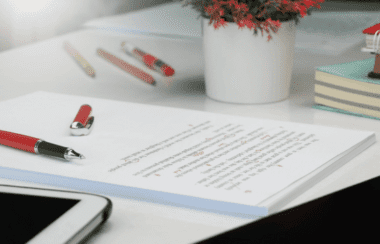
How to Become a Freelance Proofreader: A Comprehensive Guide
Learn to become a freelance proofreader with our guide on niche identification, market research, skill development, and success in ...

Five Winning Tips to Find Freelance Clients On LinkedIn
"Learn how to find freelance clients using LinkedIn! Get 5 tips to optimize your profile, leverage referrals, and use advanced sea ...

Five Habits to Successfully Freelance From Home
Discover the 7 habits you need to unlock your freelance success from home. Learn how to set up a workspace, manage finances, and m ...
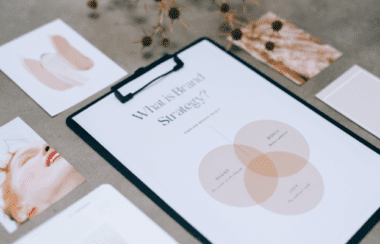
Five Steps to Building a Powerful Freelance Brand Identity
"Discover the essential tips for developing your personal brand as a freelancer. Learn how to stand out and attract clients with b ...

10 Mistakes to Avoid When Starting a Freelance Business
Start your freelance business off on the right foot! Avoid these 10 common mistakes when starting a freelance business and get rea ...

Quick Guide to Start Your Virtual Bookkeeping Business From Home
Start your virtual bookkeeping business from home with this guide! Learn the tools, tips, and tricks you need to find clients and ...

The Ultimate Guide to Finding Remote Freelance Jobs in 2023
Start your side-hustle today! Learn how to start freelance writing and make it successful with our tips, resources, and challenges ...
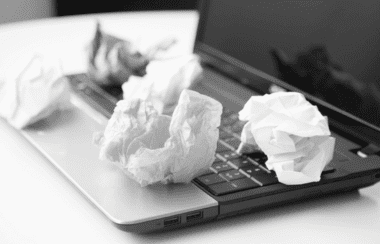
The Definitive Guide on How to Start Freelance Writing From Scratch
Start your side-hustle today! Learn how to start freelance writing and make it successful with our tips, resources, and challenges ...

How to Start Freelancing With No Experience
Start your freelance career today! Learn how to start freelancing with no experience and find your first client in 5 easy steps. G ...

Quick Guide to Building an Email List from Scratch!
Discover five ways to build an email list from scratch.

The Fine Art of Asking for a Referral
Discover some key strategies for asking for a referral for your Freelance Services.

7 Online Predictions for 2020
Here are 7 Online Predictions for 2020 that could have a big impact on your Freelance Business!

How to Build a Success Mindset
Here are three key strategies for creating a success mindset in your business for the new year!

Seven Productivity Tools to Add More Time to Your Week!
In this post, we’ll share seven productivity tools and apps that can add more time to your week.
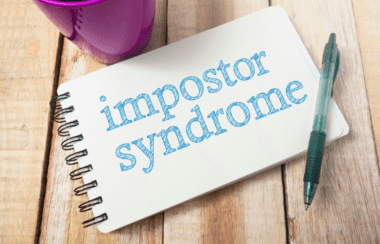
How to Combat Imposter Syndrome in Your Freelance Business
Five ways to overcome the Imposter syndrome in your freelance business... this is a must read!

How to Gain Experience (and Credibility) When You Have None!
Here are four other practical ways to gain experience in order to build credibility with new clients.

Ten Tools to Power Your Dream Virtual Office
What constitutes a dream office for a freelancer or virtual assistant? Check out some ideas here!

The Fine Art of Learning New Skills for Your Freelance Business
As freelancers, we need to update our skills to stay current in today's virtual industry. Here are 7 ways to succeed in the art of ...

Five Ways to Legally Protect Your Freelance Business
Here are five ways you can legally protect your Freelance business, so you can sleep easier at night!

Your Guide to Five Top Marketplaces to Finding Work as a Freelancer
In this guide, we’ll dispel some of those myths and look closer at five top marketplaces where you can start finding work as a f ...

How to Take Time Off in Your Freelance Business!
Discover some helpful strategies for taking time off in your Freelance Business without losing any clients!

A Guide to Writing Business Proposals for Clients
Here's a quick guide to writing business proposals that win new clients... this is a must-read for any Freelancer!

A Sneak Peek at our New-Look University!
Have a watch of this short "behind-the-scenes" video as I show you some of the exciting changes we have made to the University tha ...

How to Fire a Client the Right Way!
It is never easy to fire a client! In this post, we provide some helpful tips and strategies for ending an unhealthy client relati ...

How to Create Multiple Streams of Income for Your Freelance Business
If you’re exploring new income streams, this “Guide to Creating Multiple Streams of Income for Your Freelance Business” will ...
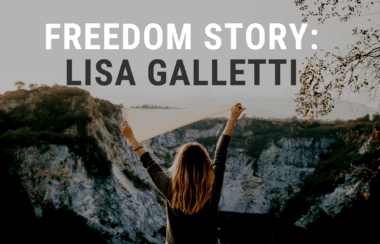
Freedom Story: The Journey from Vision Loss to a Thriving Freelance Business
Have a watch of this inspiring interview and receive some valuable "nuggets of wisdom" on how to build a thriving freelance busine ...

Facebook Watch Party vs Live: Two Powerful Tools to Build Engagement
Facebook Watch Party vs Live - two powerful tools to build reach & engagement with your target audience.

How to Handle Failure and Success in Your Business!
Have you encountered failure in your work as a freelancer? Discover how to handle failure and success in your business.

An Introvert's Guide to Networking like a Rock Star
Many of us find networking challenging, no matter what our personality may be. Here are 10 strategies you can use as a guide to ne ...

Your Guide to Optimizing Your Daily Productivity
Here are some tips and strategies to help you optimize your daily productivity so you can get more work done in less time!

Four Business Challenges to Overcome in 2019
In this video, I identify the FOUR challenges and offer a practical solution for overcoming them and making this your best year ev ...

Three Stories to Inspire Your Freelance Business in 2019!
I want to share three "Freedom Stories" from students all with a passion to design a flexible and profitable Freelance Lifestyle.
A Freedom Story to Inspire Your Success in 2019!
Here's a success story from one of our students, Renee, who has overcome great challenges to build a profitable freelance business ...

Five Platforms for Sharing Your Services with the World!
Let’s take a look at some of the top content channels for promoting your brand and business to the masses!

How to Embrace Your Laptop Lifestyle!
Here are some other places you can go to embrace your location-independent laptop lifestyle in your own home and beyond:
5 Keys to Finding and Attracting Clients Using Social Media
Here are five useful tips for finding and attracting your ideal clients on Social Media. The tips will help you to discover great ...

Five Ways to Create a Winning Entrepreneurial Mindset
How do you create an entrepreneurial mindset in your freelance business? Do you find it challenging to shed the attitude of an emp ...

How to Find Ideal Clients (in Your Own Backyard)
How did you find your first client? If you’ve been a freelancer for a while, you may look back and see that you have an interest ...

The BEST WAYS to Overcome Your WORST DAYS!
Here are some excellent strategies you can use to overcome your worst days in your freelance business!

Help! My Client Won't Pay Me!
While it’s impossible to predict the future, and even the best clients can fall on hard times, here are some tips you can employ ...