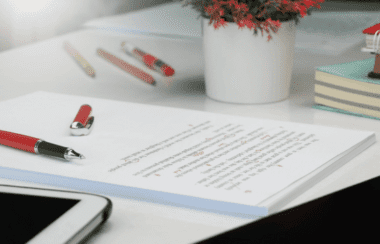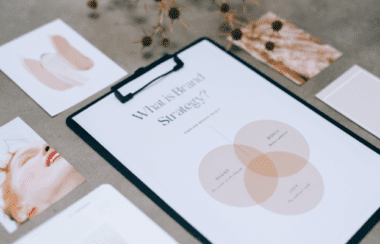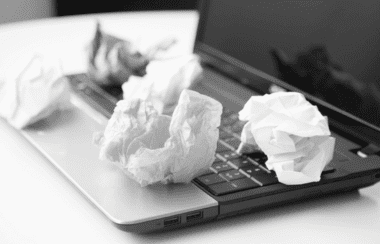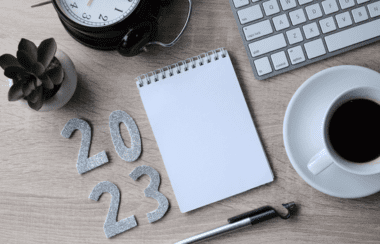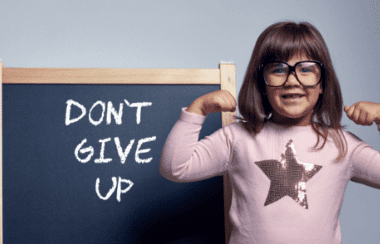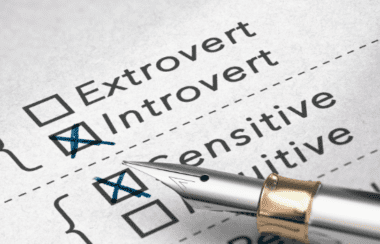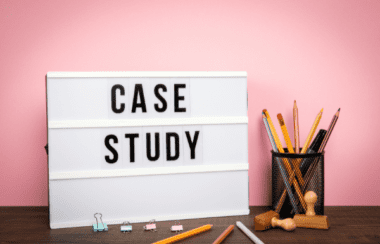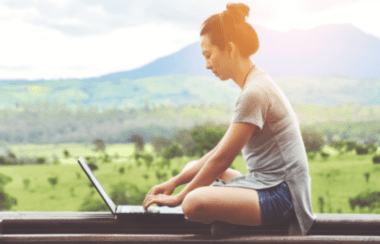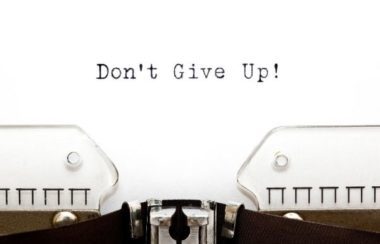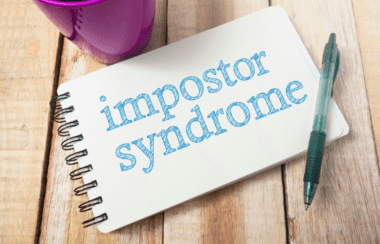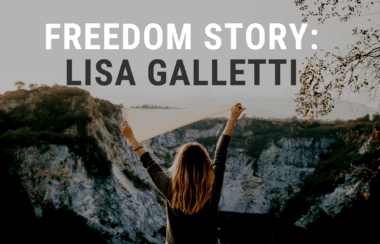A Freelance Website for Your Business: Yay or Nay?
By Jena Kroeker

As you begin freelancing, you’ve likely faced this important decision: Do you need a freelance website? Depending on who you talk to, you’ll hear different opinions. Some people insist that all freelancers must have a website in order to get clients. But there is an alternative.
A Freelance Website for Your Business: Yea or Nay?
In Freelance University’s new course, “Five Steps to Starting a Freelance Career,” co-founder and instructor Craig Cannings explores both sides of the question, “Do I need a website?”
On one hand, a freelance website promotes personal branding, builds credibility, allows you to showcase your services on a visually engaging platform, and provides an easy way to connect well with new clients. On the other hand, freelancing without a website allows a quicker path to get started, with alternative options like setting up profiles in LinkedIn and Upwork or responding to remote jobs in platforms like FlexJobs.
If you have no desire to “start a business,” but want to work remotely as a freelancer, you can find clients without having your own freelance website. Indeed, in an article titled “Do you need a freelance writer’s website?” Pam Neely warns writers,
“Are you holding back from getting started with freelance content writing because you don’t have a writer’s website?
“Stop – because you don’t actually need one.
“Does having a writer’s website help? Yes! But it’s not necessary.”
And if you do choose to build a freelance website, Jose Luansing Jr. shares some valuable advice in his article, “7 Common Mistakes Freelancers Make When Starting a Website”:
“Despite the importance of site maintenance, freelancers shouldn’t spend more than a couple of hours per week on it. Prioritize your projects, not your website. Although a high-traffic, lead-generating site opens business opportunities, it doesn’t actually run your freelance business.
“Treat your website like a tool. Once you have enough projects in your pipeline, ease up on marketing and focus more on completing orders. Client acquisition is just the first step. You won’t get paid until you fulfill your duties and promises as a freelancer.”
With that in mind, let’s explore your options for finding clients with or without a freelance website.
Two Options for Finding Freelance Clients
1. Build a freelance website to attract clients.
Freelance 101, FreeU’s flagship start-up system for freelancers, VAs, and online professionals, recommends three website development options if you choose to have a freelance website:
• Website Builder Tool
• WordPress Website
• Outsourcing to a WordPress Developer
Let’s take a closer look at each of these options.
a) Website Builder Tool
If you struggle with technology, a website builder tool might be ideal. It’s a low-cost third party website platform that allows you to build your freelance website quickly by offering easy-to-use templates. You can create a visually appealing freelance website without coding or advanced design skills. Although you may encounter some disadvantages, like limited template customization, fewer blog features, and visible advertisements, you’ll benefit from being able to create a site more easily, with good customer support.
Here are three popular options:
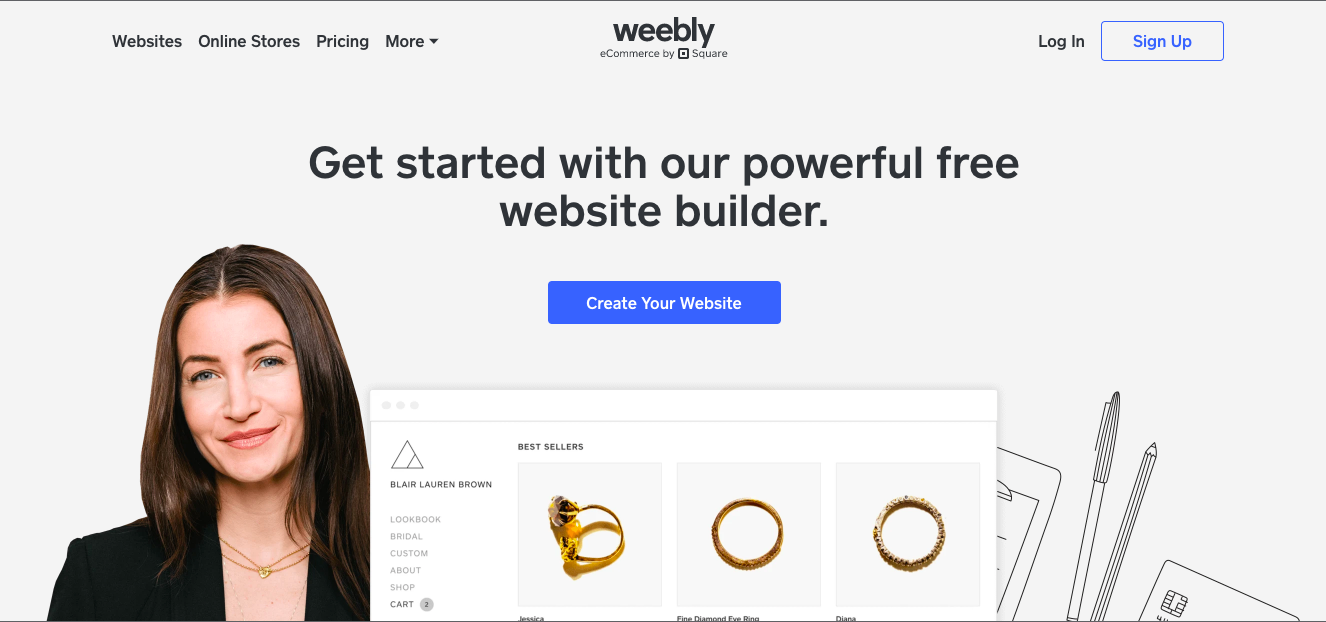
Screenshot via https://www.weebly.com/
Weebly offers a free “basic use” plan with a user-friendly drag and drop builder and access to a good selection of web page designs that can be customized. It also offers mobile apps that allow you to manage your freelance website on the go and track your performance. Premium plans include additional features.
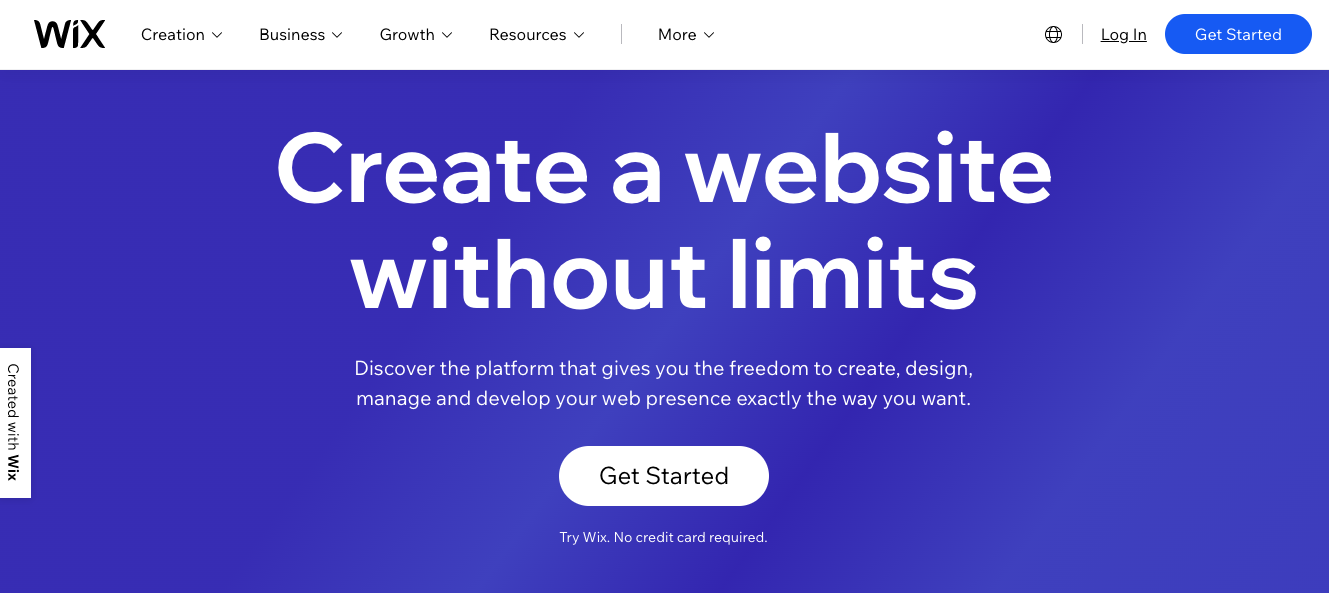
Screenshot via https://www.wix.com/
Wix is a popular website builder used by over 220 million people worldwide. It offers a free website builder with drag and drop technology and also provides the option of using Wix ADI (Artificial Design Intelligence) to create a site for you instantly after you’ve answered a few questions. Wix’s free plan includes unlimited pages, top grade hosting, and hundreds of templates, and Premium plans offer additional features.
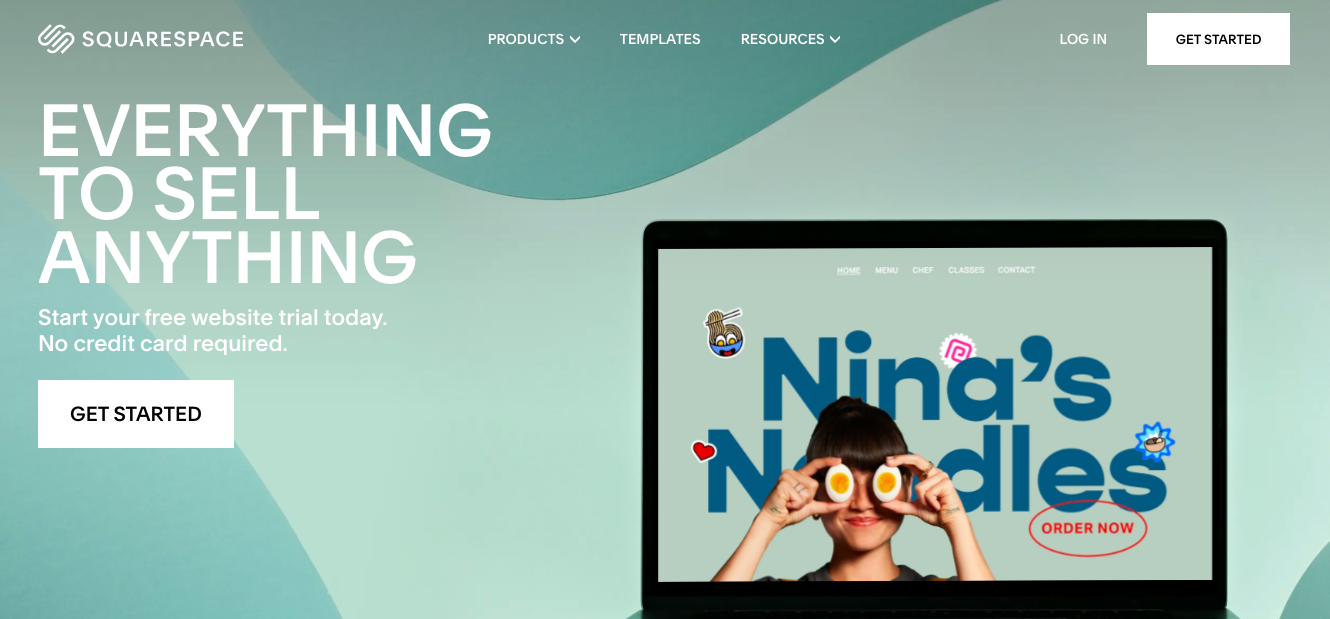
Screenshot via https://www.squarespace.com/
Squarespace offers award-winning web designs, including portfolio designs that are ideal for creative businesses. The customer service is also award-winning, so if you have any difficulties, you can depend on them to help you. Squarespace is more expensive than Weebly or Wix, but a 14-day free trial is available if you’d like to try it out.
b) WordPress Website
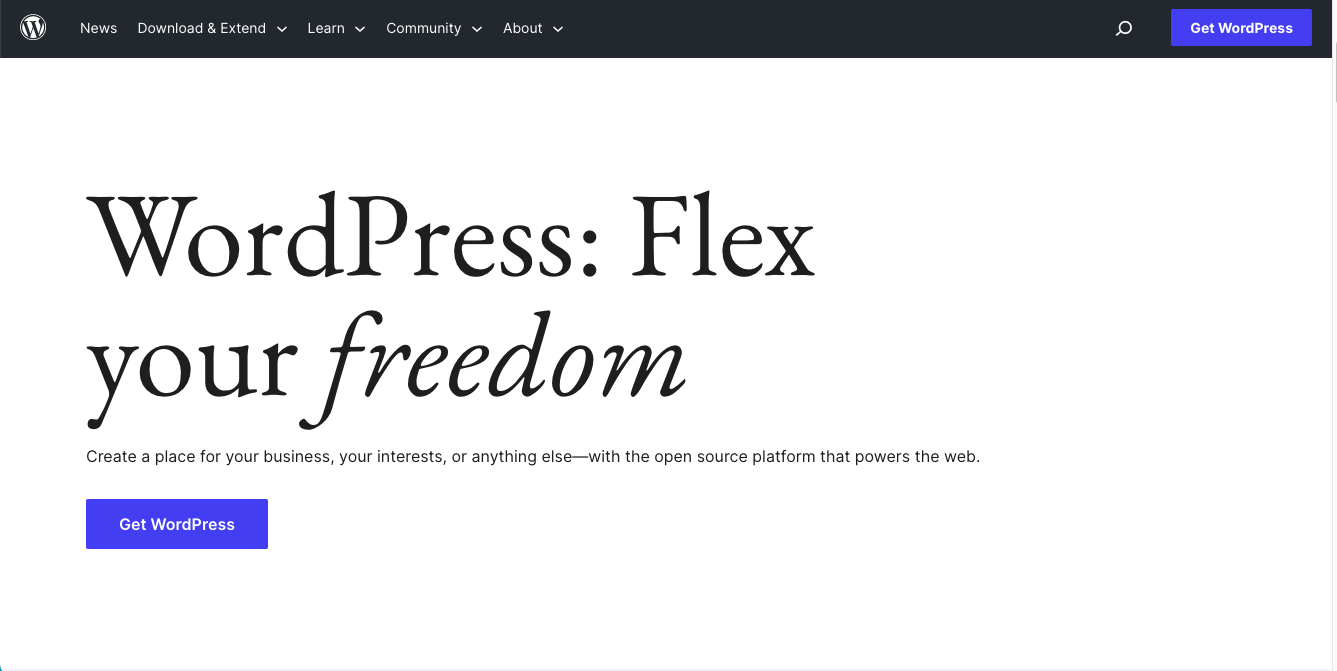
Screenshot via https://wordpress.org/
In the course mentioned above, Craig Cannings explores the advantages and disadvantages of using WordPress, the most popular web content system in the world. It powers 30% of all websites and offers over 10,000 free themes, as well as many low-cost themes, with excellent security and support. The main advantage of using WordPress is the ability to customize it with a variety of powerful plugins. You also have the freedom to create different kinds of freelance websites including course creation, ecommerce, and membership sites.
The disadvantage of using WordPress is that it requires set-up and monthly hosting fees. In addition, if you struggle with technology, it can be challenging to get comfortable with, and you’ll need to stay on top of version upgrades and regular updates. It may take longer to set up and launch your website, but if you’re up to the challenge, you’ll ultimately benefit from the freedom to customize and build a website uniquely designed for your business.
c) Outsourcing to a WordPress Developer
If you have the budget, you can consider hiring a WordPress developer to design your freelance website and customize it for your business. Freelance marketplaces like Upwork and Fiverr are a good place to find designers and developers. And our very own FreeU Mentor, Barb Henry, also offers web design services.
When outsourcing your WordPress web design, you’ll also need to decide whether you can handle long-term management of the website. As mentioned above, it’s important to stay on top of regular updates and version upgrades. If you can afford extra assistance, you may want to hire a WordPress specialist who offers monthly website management plans, like Barb does.
2. Set up profiles on sites like Upwork, LinkedIn, and FlexJobs to land remote work, clients, and more.
If you want to work remotely as a freelancer, you can certainly find clients without your own freelance website. Here are three effective options to consider.
a) LinkedIn
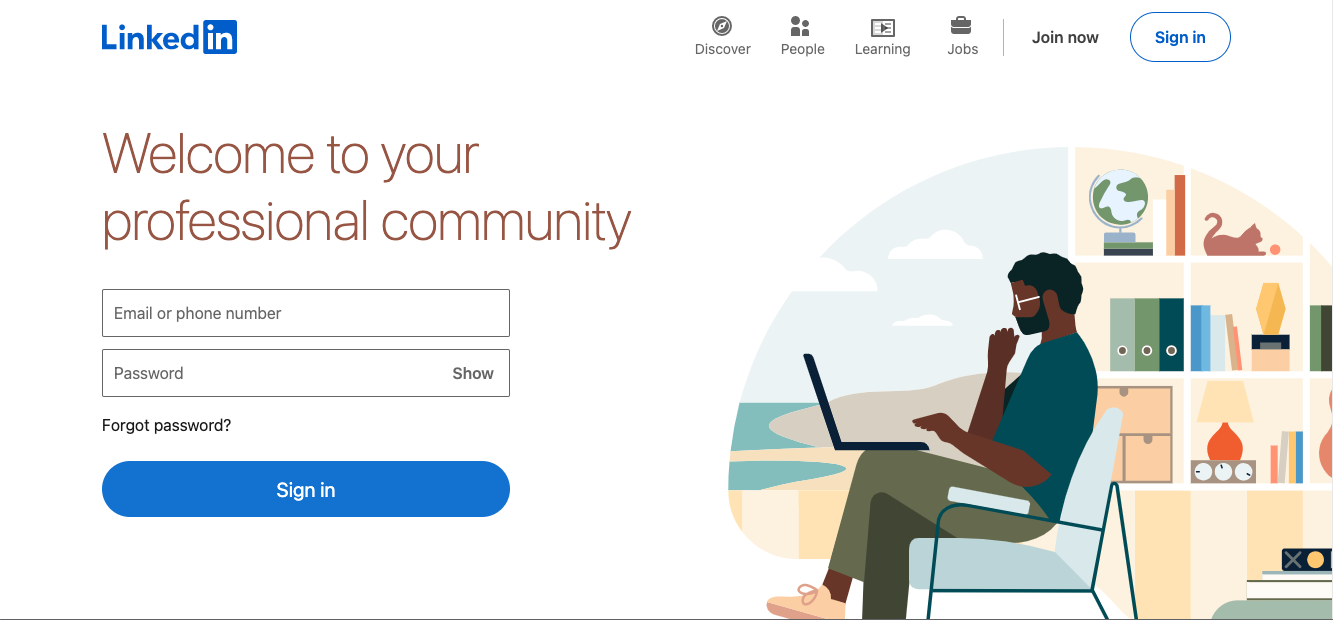
Screenshot via https://www.linkedin.com/
In the Optimize Your LinkedIn Profile course, Craig Cannings reassures us that LinkedIn is growing and here to stay. It gives you greater visibility in the search engines and extends your online presence. In addition, it allows a huge network of potential clients to find your profile through LinkedIn Search.
Furthermore, you have the perfect opportunity to build trust and credibility by thoughtfully interacting with connections, commenting on posts, and sharing relevant content. As we mentioned in a previous blog post, “Tips for Using Your LinkedIn Profile to Find Ideal Freelance Clients,” it’s important to keep your target audience in mind when you’re posting. Remember to “ask yourself what kind of relevant content would provide value to clients while showcasing your expertise and personality.”
In an article titled “22 best freelance websites to find work in 2023,” Jeff Cardello explains additional ways you can connect with potential clients on LinkedIn:
“Another smart feature that LinkedIn has rolled out is LinkedIn ProFinder, https://www.linkedin.com/services which helps businesses find freelancers who are qualified to work for them. Potential employers can filter by different specialties like content marketing, design, data entry, and more. LinkedIn ProFinder also sends project leads your way via email, giving you the chance to write a proposal and bid. It’s like having a recruiter who is always looking out for you.
“And thanks to LinkedIn job postings, this is one of the most reliable sites for online jobs, whether you’re looking for remote jobs, part-time gigs, or full-time freelance work. There’s a reason why LinkedIn is one of the best job sites: they continue to deliver what job seekers are looking for.”
b) Upwork
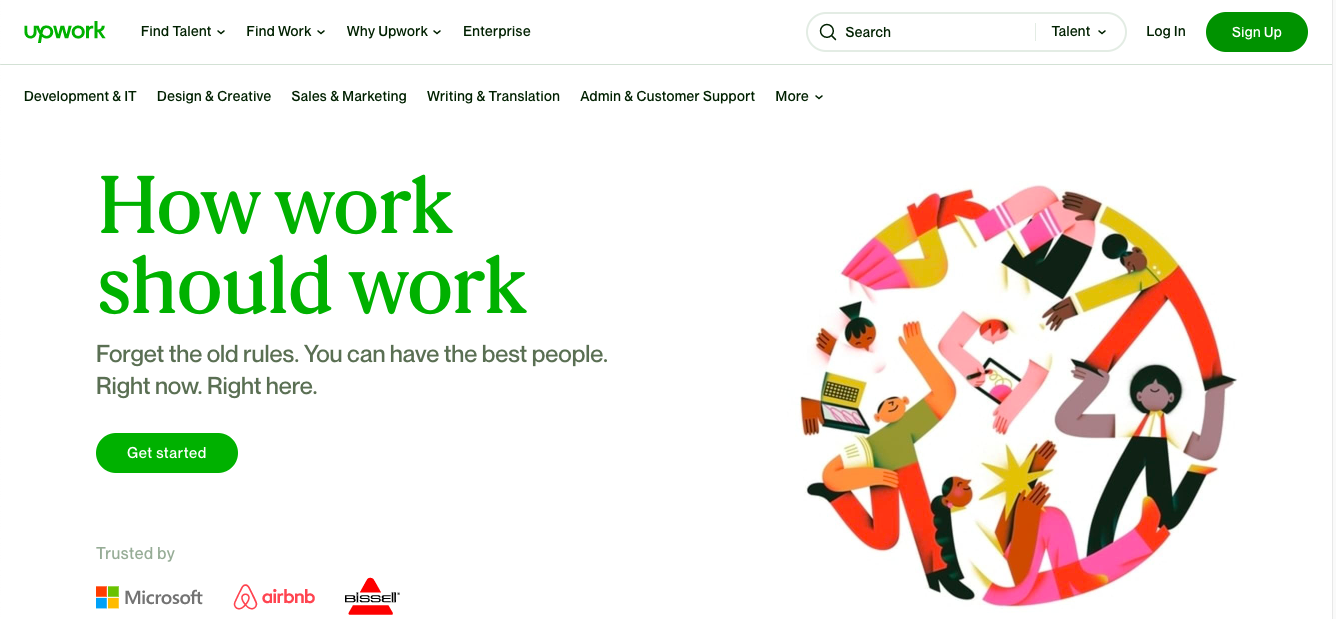
Screenshot via https://www.upwork.com/
Upwork is another effective option if you don’t have a freelance website. You can create a free profile with “an eye-catching title and client-focused overview” that will help Upwork match you with the type of work you’re looking for.
You also have three options for finding jobs. First, you can bid for jobs posted on the “Talent Marketplace” by potential clients looking for freelancers with specific skills. Second, you can pitch your own projects through the “Project Catalog,” similar to a service package where you set the scope, timing, terms, and rate, subject to Upwork’s approval. And finally, if you specialize in design, marketing, or development, you can connect with Upwork recruiters on the “fast lane.” They look for relevant opportunities based on your in-demand skills.
Invoicing and payments are all handled on Upwork, with service fees based on a percentage of your earnings. But if you’re choosing this option as an alternative to building and maintaining a website, the benefits outweigh the cost. An article titled “Killer Tips for Freelance Beginners & Choosing the Best Websites” puts it this way:
“Summing up, it can be said that Upwork is not only one of the best freelance sites for beginners but experts also as there are unlimited opportunities for jobs as well as long-term work with clients.”
c) FlexJobs
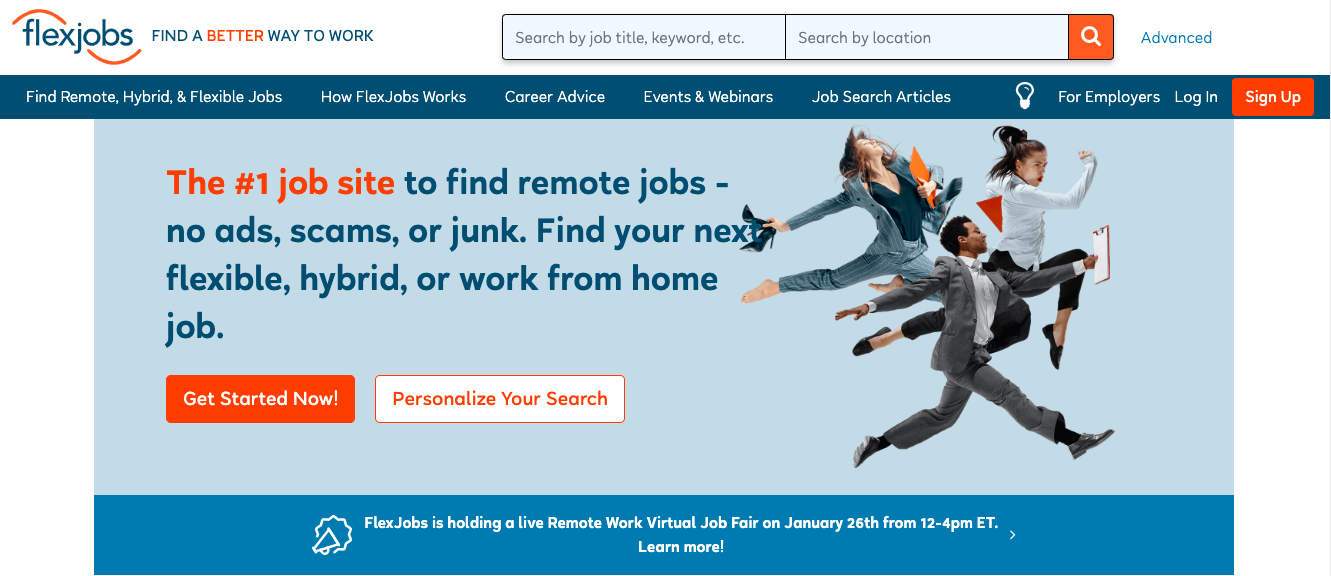
Screenshot via https://www.flexjobs.com/
FlexJobs supports the freedom of schedule and lifestyle that freelancers and virtual assistants seek. Notably, this is how they explain who should use FlexJobs:
“The quick answer is anyone who wants a job with some kind of flexibility — remote, work from home, hybrid, part-time, freelance, or flexible schedule.”
They provide access to over 23,000 remote or flexible schedule jobs in over 50 career fields worldwide. And each job has been screened by the FlexJobs team, with information on each company that you can review to determine if it’s the job for you. You can also access resources like checklists, skills tests, courses, expert content, and client support to equip you for your job search.
The article above also points out the following features:
“Here you’ll find everything from project management and content writing jobs to contract work for programmers. This site for online jobs includes filters that center around flexibility — allowing you to filter the job board by remote/hybrid/onsite, work schedule, travel requirements, etc.”
FlexJobs pricing is based on a subscription model, where you can pay for one week, one month, three months, or one year.
Final Thoughts and Encouragement
So, there you have it — two effective options for finding clients, with or without a freelance website. If the idea of building and maintaining a website stresses you out, rest assured there are other ways you can extend your online presence and establish credibility. But on the other hand, if you’re excited about having your own website, enjoy exploring the different options and choosing the one that’s best for you.
And now we’d love to hear from you. What are your most effective strategies for finding clients, with or without your own freelance website? Please share your thoughts in the comments below.