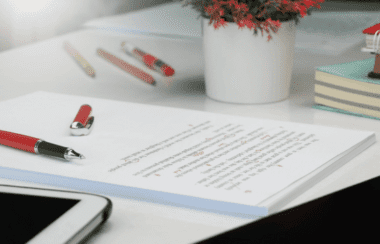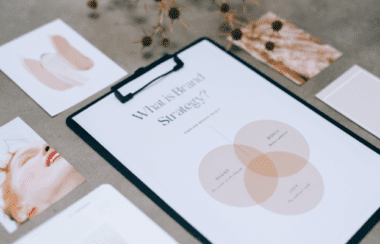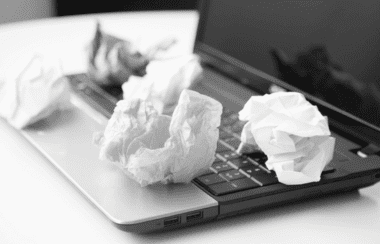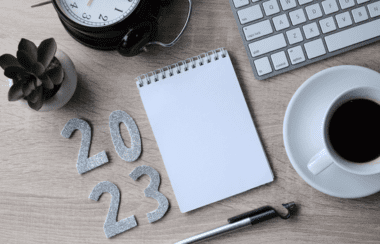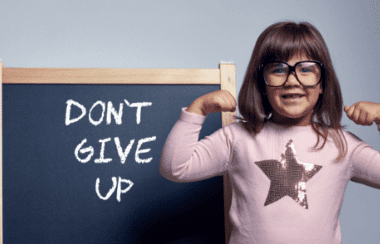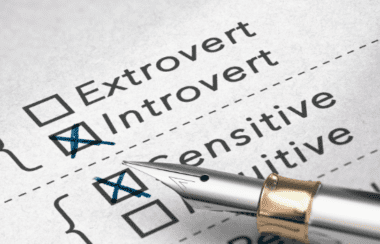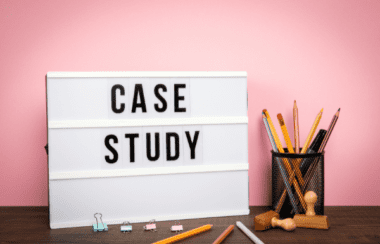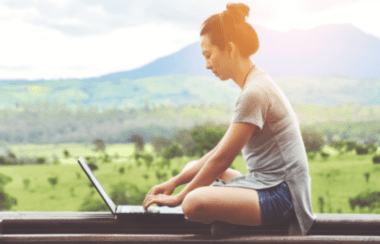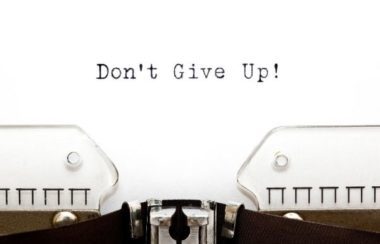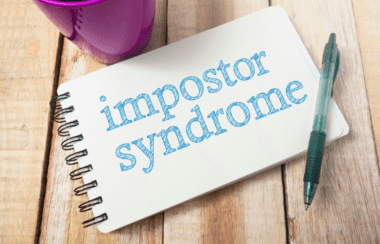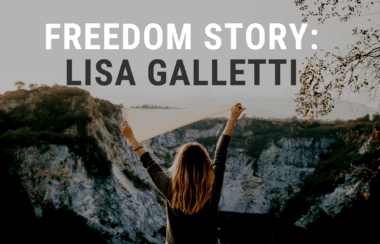Adminja Review
By Jena Kroeker
At Freelance University, we’re always looking for tools that streamline your business processes and add time to your day. And we’re excited to have discovered Adminja – an all-in-one solution designed specifically for virtual assistants, with features that benefit freelancers of all kinds. As the website says, “Adminja’s features were developed exclusively for today’s dedicated Virtual Assistant based on feedback and requests from the VA Community.”
According to Investopedia, “a virtual assistant is an independent contractor who provides administrative services to clients while operating outside of the client’s office.” As you may already know, virtual assistants typically work from home, and tasks are not limited to administrative work. Many also specialize in graphic design, digital marketing, social media, and more.
These diverse needs require tools that address multiple moving parts – business management, time management, and project management, to name a few. In a previous blog post, “Ten Tools to Power Your Dream Virtual Office,” we recommended three separate tools to perform those functions. One of the benefits of Adminja, however, is that it provides an all-in-one solution.
The Solo plan is $29.99/month, and the Team plan is $10/month per member. All plans include a free 30-day trial. Plus, access a 30% discount code: FREELANCEU2021
Let’s take a closer look at some of the core features of this versatile tool.
Six Key Benefits of Adminja
1. All-in-One Solution
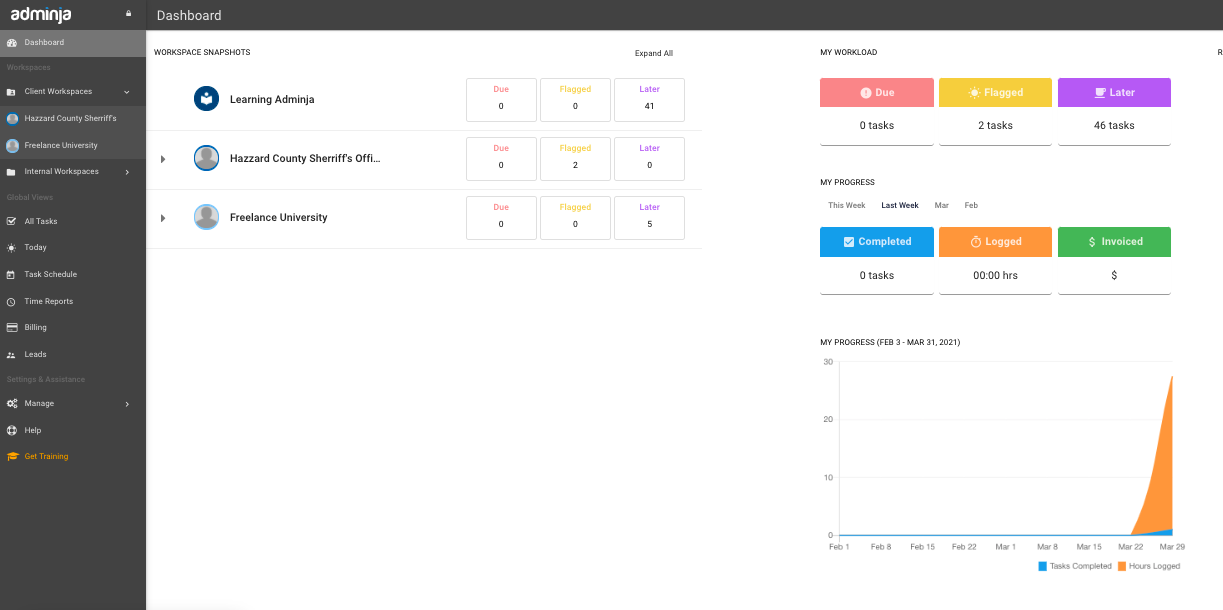
Screenshot via https://www.getadminja.com/
Many freelancers and virtual assistants use more than one tool to perform their business processes, but Adminja is unique in the sheer number of features it provides. One of our FreeU team members explored the dashboard and commented on how functional it is. At one glance, you can see an overview of your workspaces, upcoming tasks, due dates, completed tasks, hours logged, and invoices sent.
Instead of switching from one tool to another, you can simply use Adminja to perform all these functions and more:
• Client Management
• Project Management
• Time Tracking
• Team Management
• Client Reporting
• Financial Management
• Lead Capture and Management
2. Client Plan Tracking
Screenshot via https://www.getadminja.com/features/
Keeping track of how many hours you’ve used in a monthly retainer can be tricky. You may find yourself constantly checking a timesheet and adding up hours on a calculator. But Adminja has a “Client Plan Tracking” feature that shows where you stand on each client plan, displaying the information on both your client workspace and the dashboard.
This feature applies to hourly and retainer-based clients. When you reach a certain number of hours logged or a certain percentage of a retainer, you’ll receive a “threshold alert.” Adminja will also automatically renew the client plan when a retainer has been used up. So, when clients ask how many hours you have left, you’ll always be ready to update them.
3. Kanban Style Task Boards
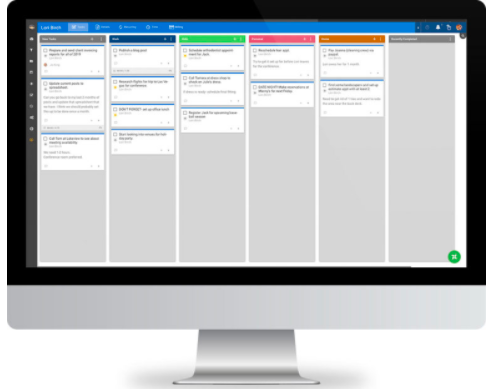
Screenshot via https://www.getadminja.com/features/
If you’ve used Trello, another popular project management tool, you’ll be familiar with the kanban style task board. It’s a visually pleasing way of organizing and sorting tasks. One unique feature that stands out in Adminja is the “Personal Reminders” function that allows you to add important information unrelated to a Workspace or Client.
Along with that, you can use color-coded Task Lists, discussion threads, activity logs, and add unlimited subtasks with individual due dates. You can choose from a number of task views, including the Workspace Task view (focusing on one client workflow), the Task Calendar view (displaying your task schedule across all clients), the All Tasks view (across all clients), and the Today view (displaying only tasks that are flagged or due).
Another handy feature is the ability to save tasks as templates and schedule them to repeat. If you work with a team, you can easily delegate tasks with one click and receive activity notifications for delegated tasks.
4. Multi-Timer Time Tracking
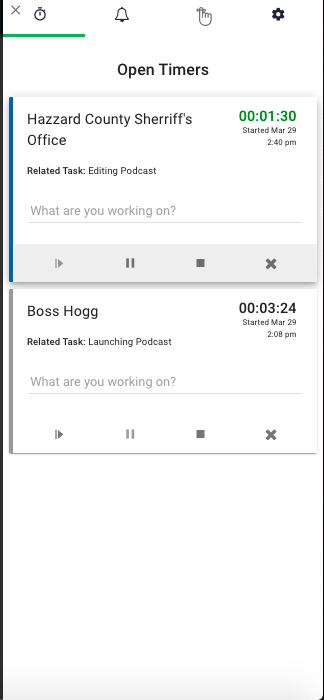
Screenshot via https://www.getadminja.com/
Other time tracking tools only let you use one timer at a time. I find it cumbersome to start a timer, stop it, log the time, and then start all over again when I need to switch between tasks. But Adminja’s multi-timer time tracking lets you open multiple timers and then switch between them, starting, pausing, and resuming them easily. You can also start, pause, and resume timers from task cards, manually log time entries, or use Adminja’s Chrome extension to log time.
This seamless way of shifting from one task to another has huge benefits for productivity. Being able to switch between open timers saves valuable minutes that add up over time.
5. Lead and Client Management
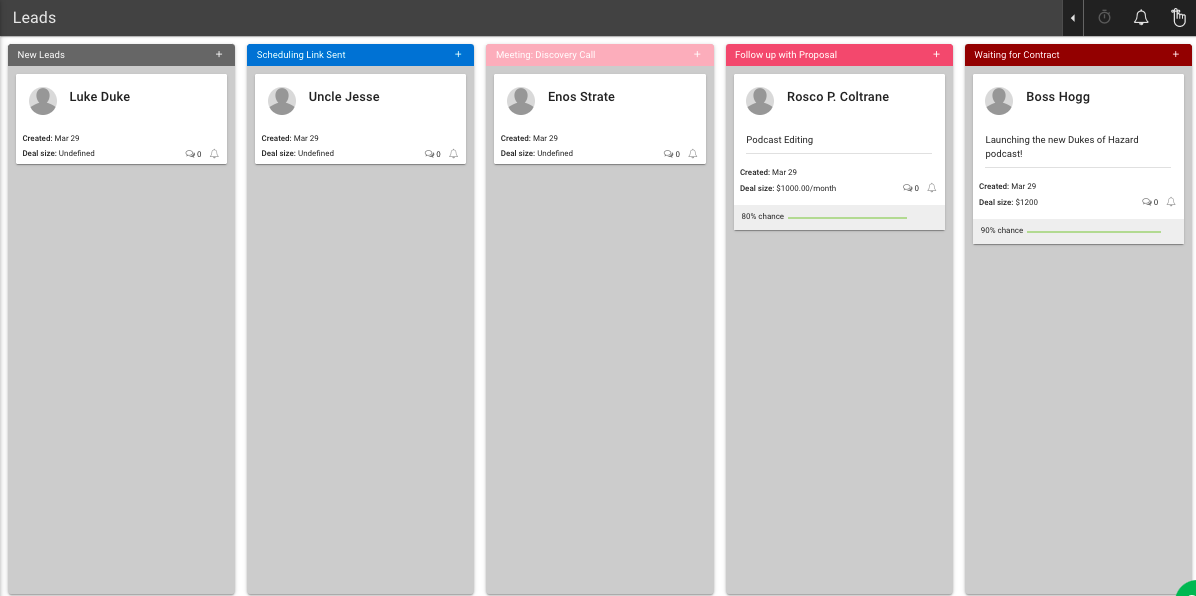
Screenshot via https://www.getadminja.com/
Another key benefit of Adminja is its robust tools to manage potential and current clients. The Leads area on the dashboard shows you what stage a new lead is in and lets you customize your view. For example, you can determine which stages your potential lead will progress through, like “new lead,” “scheduling link sent,” “meeting (discovery call),” “follow up with proposal,” and “waiting for contract.”
Then, once you’ve signed on clients, you can set up Client Detail Boards that serve as a “virtual corkboard.” This feature allows you to organize client details in custom color-coded lists, attach files through Google Drive, Dropbox, or upload, embed files and images, search and filter client details, and restrict which lists and details are visible to your client. These are just a few of the many features available in Client Detail Boards.
Furthermore, you can use Adminja for Client Billing, preparing invoices and either downloading them or sending them directly to clients through email. You can invoice whenever you’d like, even if it’s mid-cycle, and you can choose which line item charges and time entries you’d like to include in an invoice.
With Adminja, you can also include a link to your payment processor and then log invoice payments. And if you need to adjust client plan overages, you can do so with a single click, no need to issue additional charges or credits.
6. Tools and 3rd Party Integrations
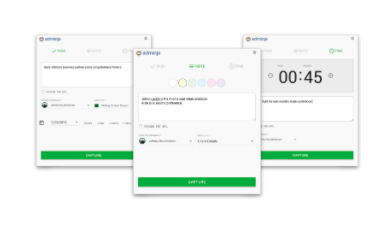
Screenshot via https://www.getadminja.com/features/
I was impressed by the number of ways you can use Adminja and integrate tools. These features once again improve productivity by streamlining how you capture information.
First of all, you can access a variety of shortcuts. The Shortcut Menu within Adminja lets you easily add reminders, time, bookmarks, leads, tasks, and Workspaces. And the Keyboard Shortcuts are an even quicker way of using simple key combinations to change your view settings, add tasks, time, and more.
The Capture Chrome extension for Adminja is handy for logging time and capturing notes and tasks even if you’re logged out of Adminja. It lets you perform these functions without switching tabs.
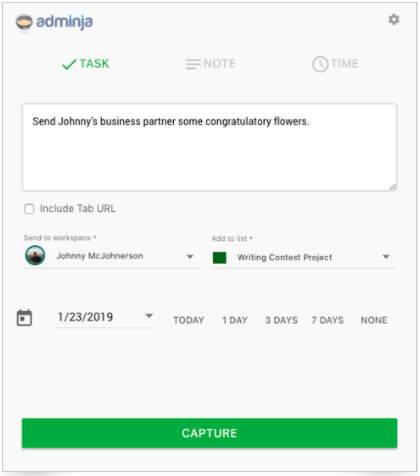
Screenshot via https://www.getadminja.com/capture-extension/
Even more amazing is the “Mail-to-Adminja” function, where you and your clients can send notes and tasks to Adminja by simply sending an email to an Adminja workspace with a custom email address.
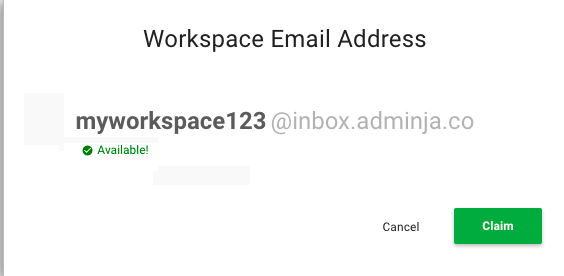
Screenshot via https://www.getadminja.com/dedicated-workspace-inbox/
You can organize these tasks and notes by adding a due date and using hashtags or color tags.
And last but certainly not least, you can connect Adminja to Zapier to enable 3rd party automation and integration. This feature lets you connect Adminja to other tools used by you or your clients, like Gmail, Google Drive, Calendly, Facebook Pages, Acuity Scheduling, ActiveCampaign, Evernote, and more.
Interview with Creator of Adminja
Recently, Craig had an opportunity to sit down with founder Bryan Lewis to discuss the features and uses of Adminja. Watch their interview to learn more about how this tool can benefit virtual assistants and freelancers.
Final Thoughts
As freelancers and virtual assistants, we can all use more time and focus. As we’ve discussed above, an all-in-one solution like Adminja increases productivity by reducing the need to switch between separate tools and applications. In a recent article, Mica Harvey asserts,
“There are not a lot of other platforms designed exclusively for virtual assistants checking as many boxes as Adminja does.
“If you’re currently managing your workflow with multiple systems, spreadsheets, and individual client systems, we recommend checking Adminja.”
And now we’d love to hear from you! After exploring the features of Adminja, do think this tool could improve your business management and streamline your work with clients? Please share your thoughts in the comments below!