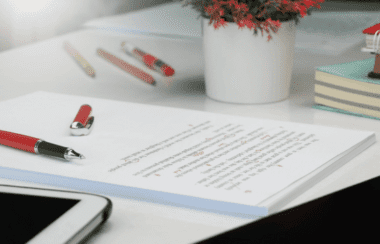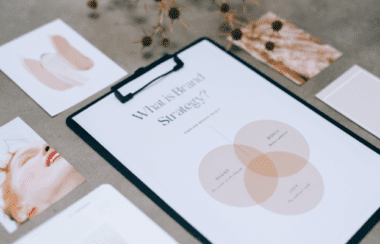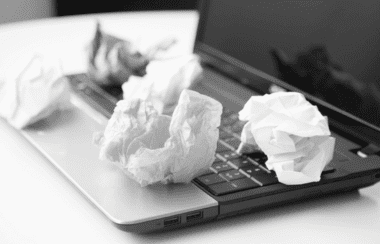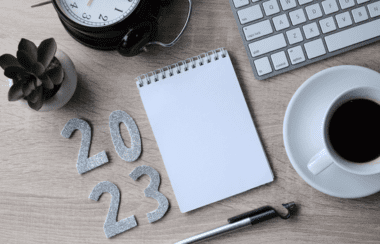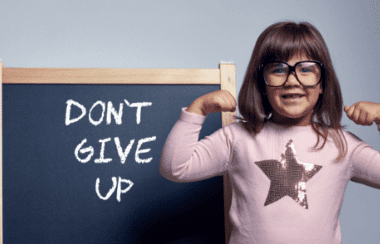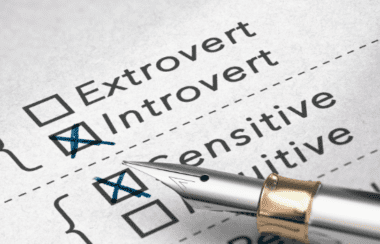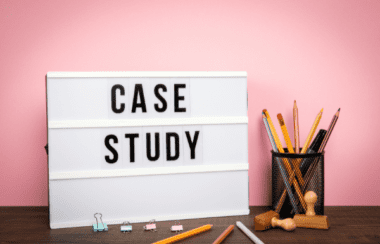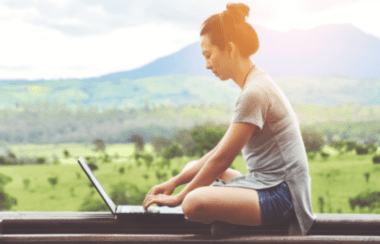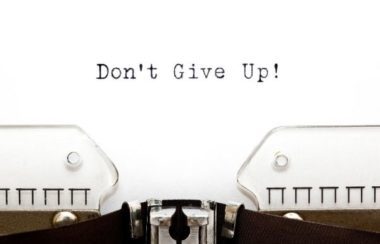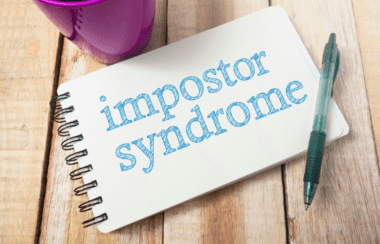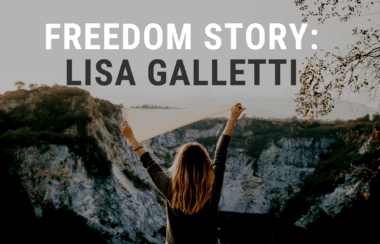Quick Guide to Achieving Inbox Zero
By Jena Kroeker

One of the biggest challenges of writing a guide to achieving inbox zero is finding someone who’s actually achieved it. Have you? I know I haven’t. I need to don scuba gear and make a deep dive for buried treasure in my shipwreck of an inbox. Unanswered and unsorted emails hang over my head and make it difficult to concentrate on the tasks at hand.
According to Betsy Mikel in an article titled “The Guy Who Invented Inbox Zero Says We’re All Doing It Wrong,” Merlin Mann, a productivity guru and founder of the website 43folders.com, invented the concept of inbox zero.
In her article, “4 Unique Strategies for Reaching Inbox Zero,” Cambria Davies describes the concept this way:
“Inbox zero is the process of labeling, triaging, and organizing your email inbox with a system that allows you to reach and maintain zero unread emails awaiting reply in your inbox.”
Unfortunately, many of us see it as an unattainably clean inbox, like a spotless living room. It’s reached almost mythical proportions. We’re like the manufacturers of the scoreboard at the 1976 Olympics, who didn’t program it to display a perfect ten. Why would they, when no one had achieved it before? Until Romanian gymnast Nadia Comăneci came along and became the first gymnast to score a perfect ten at the Olympic Games.
Well, thankfully, we have the Nadia Comăneci of email management right here at Freelance University. Co-founder Kelly Cannings has developed strategies for achieving inbox zero that will inspire and revolutionize your approach to email management. I had the privilege of interviewing Kelly and hearing her insights. Here’s an excerpt of our conversation.
Interview with Kelly Cannings
Was there a defining moment or particular experience that led you to pursue inbox zero?
Right out of University, I started working with an online company that had recently acquired a software product they felt would be extremely popular. We prepared for the launch (or so we thought we did), but unfortunately, there was a glitch. Thousands had purchased, but no one could access the product, so the emails started streaming in.
For every one email I responded to, five more would come in. I felt completely out of control, and as we worked throughout the night and into the wee hours of the morning to resolve the issue, but also to respond to all of our new, extremely unhappy customers, I vowed that I would not stop until my inbox was completely empty — that is when the concept of “Inbox Zero” became real.
Now, let’s back up and define what “Inbox Zero” meant to me. This wasn’t a selfish ambition to look in the mirror and give myself a high five or the beginnings of a serious control issue, but the run towards “Inbox Zero” on a daily basis was only about one thing — people! People mattered! Customers mattered. And it bothered me immensely (as it should) that our customers were not happy. So a “zero inbox” was an assurance in knowing that I had connected with each and every person that reached out to me so they knew someone was listening and taking action.
This mantra extended to everyone I interacted with over email — I wanted them to know they mattered!
How has inbox zero most impacted your email productivity?
Inbox Zero forces me to remain organized and others-focused.
Inbox Zero makes me respond to every email within hours of receiving it (even if it is a quick response letting the sender know I received it and will be getting back to them shortly), decide what my next step for that email is, determine a timeline for what the email is requesting, add it to a task list, and place the email in an appropriate folder.
In your experience, what is the most effective strategy or habit that allows you to maintain inbox zero without letting emails get out of control again?
Determine a workflow or plan for every email and stick to it! This will keep you organized, on task, and accountable.
What would you say to people who find the idea of inbox zero daunting or extreme? Is there a certain threshold where an inbox can still be manageable even if it isn’t perfectly empty?
Inbox Zero does not mean every email has been responded to and deleted — done! No, Inbox Zero means I have responded to this email letting the sender know I received it (because People Matter) and what my next steps will be. I have then determined my next steps, a timeline, added it to a task list if necessary, and placed it in an appropriate folder.
Inbox Zero means every email has been read, responded to, prioritized, and organized. Inbox Zero means every email has successfully been through your workflow and you have a plan. That doesn’t have to be daunting at all — quite the opposite actually. Your workflow and plan will help dissipate any feelings of overwhelm as it relates to a busy inbox.
Any other tips or strategies you’d like to add?
When in doubt, click “delete” and start over…. Just kidding! This did cross my mind on my “email nightmare” night though as I fought off those feelings of utter despair and overwhelm!
As long as we continue to remind ourselves that emails = people and people matter, this will motivate us to reach for Inbox Zero which simply means … have a plan!
Steps to Achieving Inbox Zero
Kelly’s approach to inbox zero matches up with Merlin Mann’s vision in the article above. He recommends identifying “key areas of focus” and formulating “a strategy to triage what’s important and what’s not.”
As we share in a previous FreeU blog post, “Eight Ways to Thrive While Working at Home as a Freelancer,” it’s important to batch your emails, checking and answering them at certain time intervals during the day. That way, you can enhance your productivity and avoid distraction.
So, with that in mind, let’s unpack Kelly’s five-step workflow.
The “People Matter” Workflow
1. Respond to every email within hours of receiving it.
The key to this step is remembering the goal. Whether or not you’re able to answer people’s questions, you want them to know they matter, and they’re not being ignored. So, even if you don’t have a full answer, send off a quick response to let senders know you received their emails and will be getting back to them as soon as possible.
In her article, “5 easy steps to achieve Inbox Zero,” Yessi Bello Perez says, “Fight the urge to decorate your emails with superfluous detail, so as to complete your replies quicker.” Instead, where appropriate, she recommends writing “a maximum of five sentences, including your greeting and sign off.”
2. Decide what the next step for that email is.
Once you’ve responded to an email, ask yourself the following questions:
• Have I fully responded to this email, no further action required?
• Does my response require additional research or resources?
• Should this email be forwarded to someone with more knowledge about the topic?
3. Determine a timeline for what the email is requesting.
Some emails you receive may be time sensitive, and others can wait while you attend to more urgent requests. This step allows you to triage emails and make a plan for when you need to provide a response. Sometimes senders make this easy for you by saying things like “Please respond within a week.” Other times, you’ll need to figure it out for yourself. In any case, remembering that people matter provides the motivation for planning a timeline that’s considerate to senders.
4. Add the email to a task list.
Tools like Google Tasks are a handy way to keep track of emails that require research and follow-up. In Gmail, you can simply select “add to tasks,” and the email will be added to your list. You can even add emails to your Google Calendar.
Another option is to use project management software like Asana to create a task list for emails. Whichever method you choose, make sure it helps you stay on track and respond in a timely fashion.
5. Place the email in an appropriate folder.
Now, all these emails you’re receiving are taking up space in your inbox and can quickly become overwhelming. To empty the inbox, Kelly recommends moving emails to an appropriate folder. If you’ve added them to a task list, you don’t have to worry about forgetting to follow up on responses.
The article above has some great suggestions for the six folders an entrepreneur will need:
“Weekly review: For emails we don’t want to read immediately, but should review by the end of the week.
Backlog: For emails that simply aren’t a current priority that we should revisit eventually.
Action required: For emails that require us to complete a task or follow up.
Awaiting response: For emails that we expect important responses to.
Delegated: For emails we’ve delegated to others.
Archived: For emails we want out of our inbox without deleting them entirely.”
Strategies for Handling Email Subscriptions
In my interview with Kelly, I also asked her how she deals with the multitude of emails that arrive from subscriptions to promotional emails, newsletters, articles, etc. Simply unsubscribing from them is not always realistic because some are valuable and worth saving for later.
Here are three strategies she suggested:
1. Promotional emails
If she’s not interested, which means she doesn’t give them a second glance, instead of going with the knee-jerk reaction to delete so it just lands in her inbox again, she takes the extra second to unsubscribe or click “spam.”
2. Newsletters and articles
She creates a system of filing based on the level of importance, but with a plan to review these folders consistently so they don’t just become the catch-all folder reminding you of all that you have to read. If she hasn’t read an email within 30 days, she needs to do something with it, and often at that point, it is deleted.
3. Emails of long-term value
When you receive emails you want to hold on to for future reference or many other reasons, create a long-term folder where you can save them indefinitely.
And if you find yourself overwhelmed by the number of email subscriptions you’re handling, consider taking Emily Bonnie’s advice in her article, “Email Management: 10 Clever Tricks to Hit Inbox Zero.” She recommends using an app like Unroll.me that lets you review all your newsletters and email subscriptions in one daily digest. She also suggests using an RSS reader like Feedly or Inoreader to follow blogs instead of having them sent to your email inbox.
Final Thoughts and Encouragement
And there you have it — a quick guide to achieving inbox zero! The steps and strategies show that this achievement is not out of reach. Rather, it’s integral to not only your productivity, but also your relationship with clients, colleagues, and anyone else who’s sending you emails.
As we end this article (and as I don my scuba gear to dive into my cluttered inbox), let’s hold on to Kelly’s wise words and encouragement:
“… The run towards “Inbox Zero” on a daily basis was only about one thing — people! People mattered! Customers mattered…. So a “zero inbox” was an assurance in knowing that I had connected with each and every person that reached out to me so they knew someone was listening and taking action.”
Now we’d love to hear from you. Have you been able to achieve inbox zero? If so, what strategies have worked for you? And if not, do you feel the strategies we’ve listed in this article will help you create a manageable workflow? Please share your thoughts in the comments below!